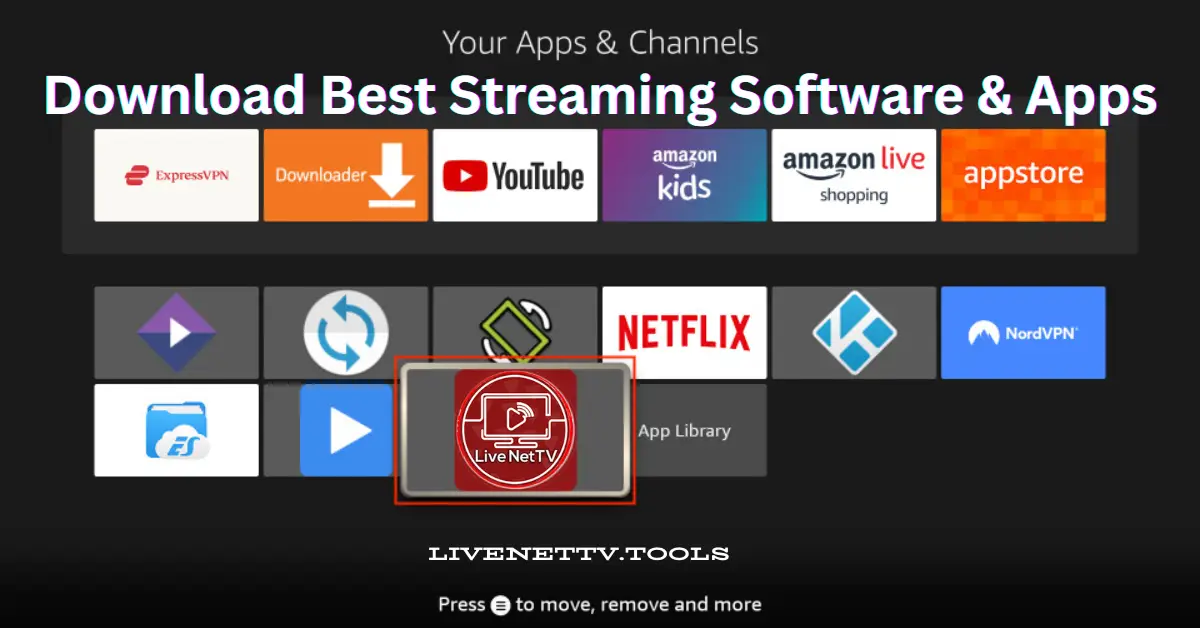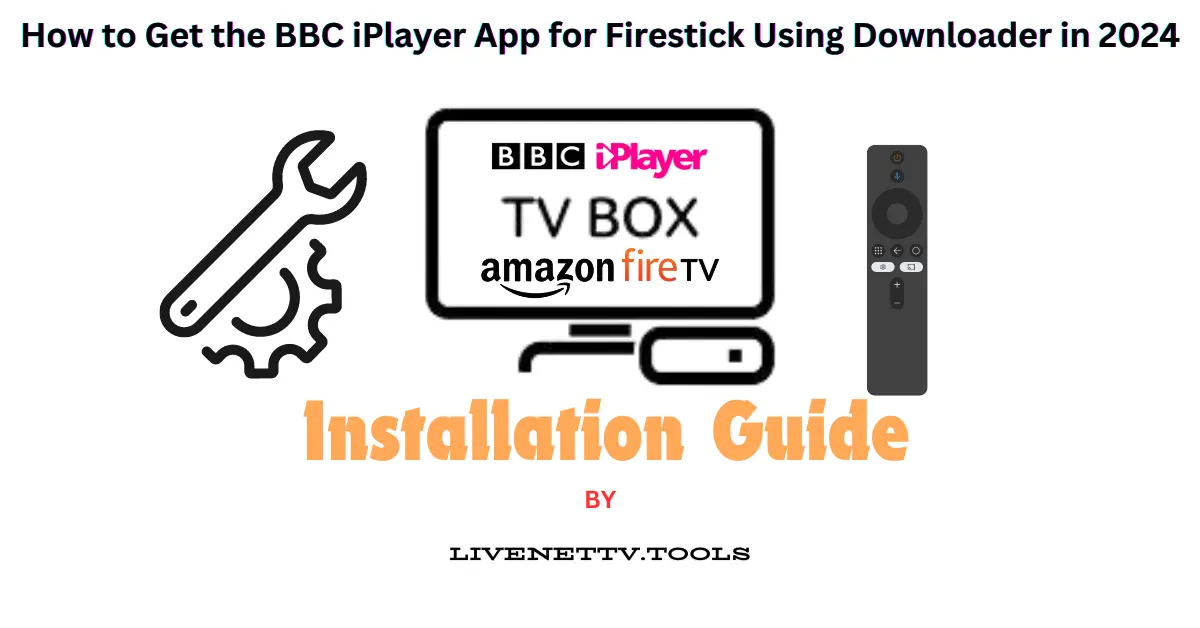Hello there! Are you ready to expand your streaming library with an incredible app? FilmPlus offers a huge selection of content and a fantastic option for watching movies and TV shows. In this guide, I’ll walk you through installing FilmPlus on your FireStick and Android TV Box. Whether you’re a parent, a teenager, a traveler, or anyone who loves movies, this guide is for you. Let’s dive in!
What is FilmPlus?
FilmPlus is a popular streaming app that lets you watch movies and TV shows for free. It’s known for its user-friendly interface, extensive content library, and high-quality streams. FilmPlus is a clone of the now-defunct Terrarium TV, providing a seamless and enjoyable streaming experience.
Why Install FilmPlus?
Here are some reasons why FilmPlus should be on your FireStick or Android TV Box:
- Extensive Content Library: Access a vast collection of movies and TV shows.
- High-Quality Streams: Enjoy HD content without buffering.
- User-Friendly Interface: Easy to navigate and use.
- Regular Updates: Frequent updates ensure you have the latest content and features.
- Free to Use: No subscription fees are required.
Requirements
Before you start, make sure you have:
- A FireStick or Android TV Box
- A stable internet connection
- A little bit of patience (it’s easy, but it does take a few steps)
How to Install FilmPlus on FireStick
Step 1: Enable Apps from Unknown Sources
First, we need to allow the installation of apps from unknown sources. Here’s how:
- Go to Settings: Navigate to the home screen and select “Settings” from the top menu.
- Select My Fire TV: Scroll down and select “My Fire TV” or “Device.”
- Developer Options: Select “Developer Options.”
- Turn On Apps from Unknown Sources: Toggle the option to enable it.
Step 2: Install Downloader App
Next, we need to install the Downloader app, which will help us download FilmPlus.
- Go to Search: From the home screen, select the search icon (magnifying glass) in the top-left corner.
- Search for Downloader: Type “Downloader” and select it from the search results.
- Install Downloader: Click on the “Downloader” app and select “Download” or “Get” to install it.
Step 3: Download and Install FilmPlus
Now, we can use the Downloader app to get FilmPlus.
- Open Downloader: Launch the Downloader app from your apps list.
- Enter URL: In the URL field, type the following URL:
https://bit.ly/filmplus2024and click “Go.” - Download FilmPlus APK: Wait for the APK file to download.
- Install the APK: Once the download is complete, you will see a prompt to install the APK. Select “Install.”
- Launch FilmPlus: After the installation is complete, you can open FilmPlus directly from the installation screen or find it in your apps list.
How to Install FilmPlus on Android TV Box
Installing FilmPlus on an Android TV Box is similar to the FireStick process. Here’s how to do it:
Step 1: Enable Unknown Sources
- Go to Settings: Navigate to the home screen and select “Settings.”
- Select Security & Restrictions: Scroll down and find “Security & Restrictions.”
- Enable Unknown Sources: Toggle the option to allow installations from unknown sources.
Step 2: Install a File Manager App
You’ll need a file manager app to download and install the APK.
- Go to Google Play Store: Open the Google Play Store on your Android TV Box.
- Search for File Manager: Type “File Manager” and select a reputable app (e.g., File Commander).
- Install File Manager: Download and install the app.
Step 3: Download and Install FilmPlus
- Open File Manager: Launch the file manager app.
- Enter URL: Navigate to the download section and enter the URL: https://dl.zapkk.xyz/2.0.6r.apk
- Download FilmPlus APK: Download the APK file.
- Install the APK: Once the download is complete, open the APK file and select “Install.”
- Launch FilmPlus: You can find FilmPlus in your apps list after installation.
Tips for Using FilmPlus
Here are some tips to enhance your FilmPlus experience:
- Use a VPN: It’s always a good idea to use a VPN to protect your privacy while streaming.
- Keep the App Updated: Check for updates regularly to ensure you have the latest features and bug fixes.
- Explore the Categories: FilmPlus offers various categories to help you find the content you love.
Troubleshooting
If you encounter any issues during installation, here are some common solutions:
- Download Fails: Ensure you have a stable internet connection.
- Installation Blocked: Make sure “Apps from Unknown Sources” is enabled.
- App Crashes: Clear the app cache and try again.
Conclusion
Installing FilmPlus on your FireStick or Android TV Box is a straightforward process that opens up a world of entertainment. With a vast content library and high-quality streams, it’s perfect for everyone in the family. Follow the steps outlined above, and you’ll enjoy your favorite movies and TV shows in no time. Happy streaming!
Related Keywords:
- Install FilmPlus
- FilmPlus FireStick
- FilmPlus Android TV Box
- Stream movies
- Free TV app
- Movie streaming
I hope this guide helps you install FilmPlus easily. If you have any questions or have any issues, feel free to comment below. Enjoy your streaming adventure!