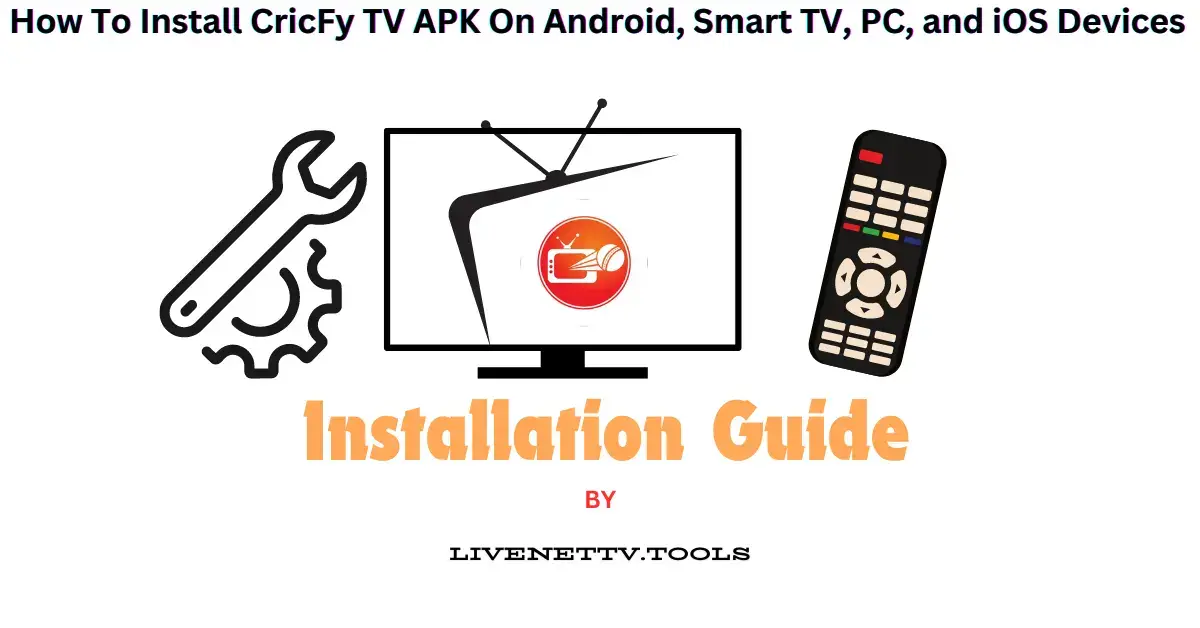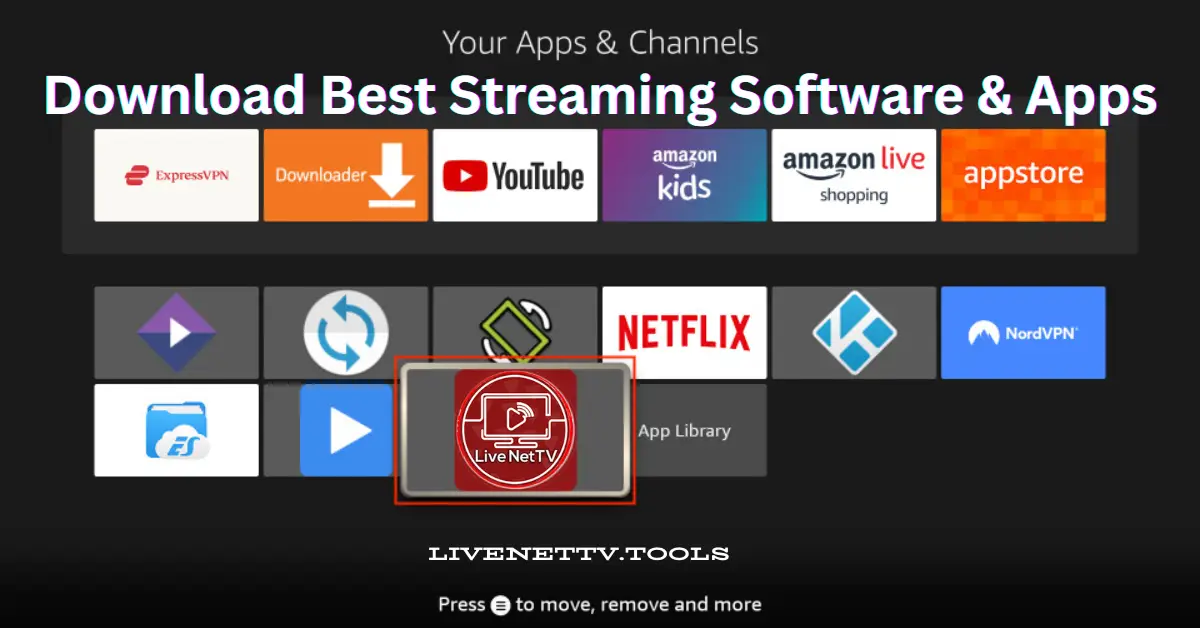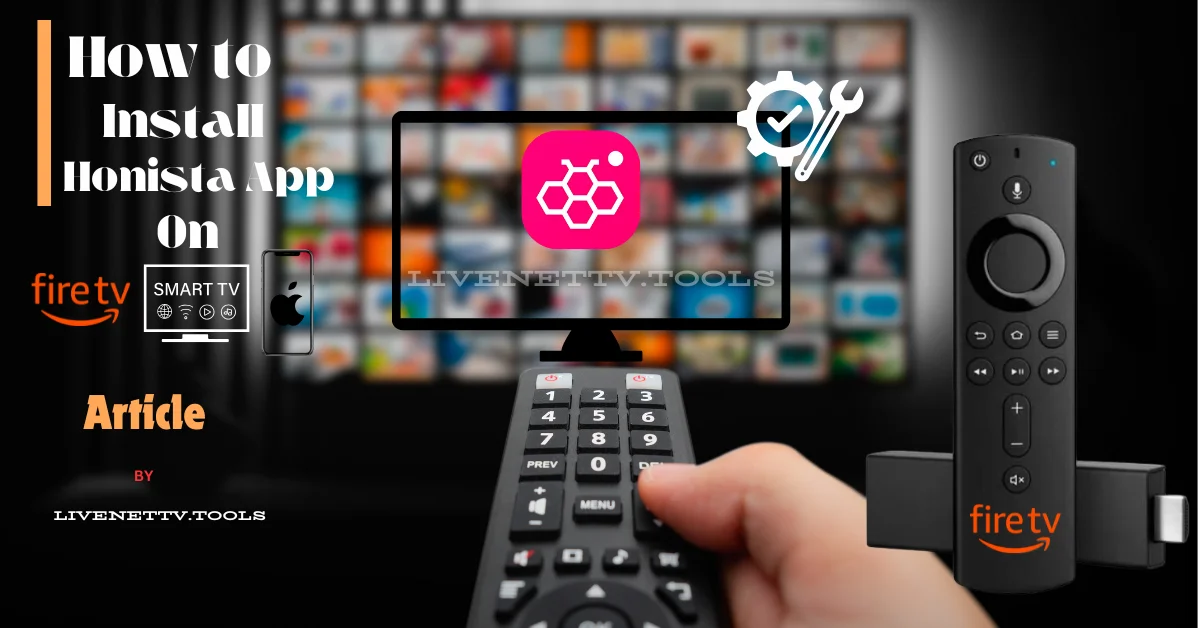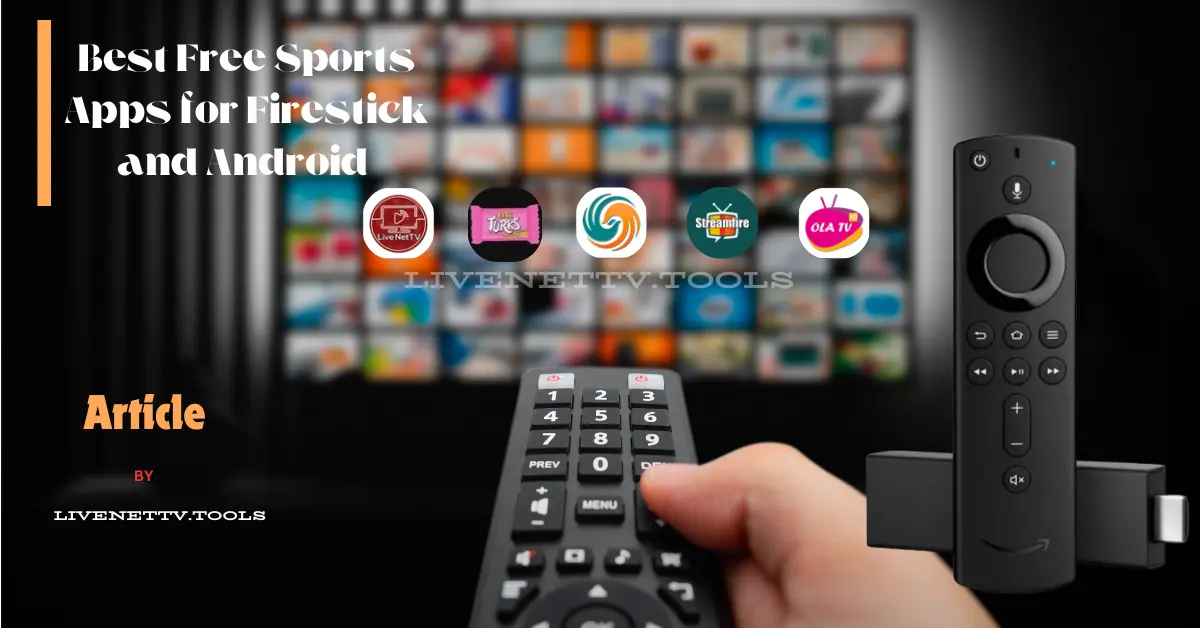In today’s age of digital streaming, Live Net TV has become a popular choice for many people. It offers a wide range of live TV channels, movies, and series that can be easily accessed with just a few clicks. However, like any technology, it is not immune to glitches and hiccups. In this guide, I will walk you through some common issues that users face with Live Net TV and provide practical solutions to help you get back to enjoying your favourite shows without interruptions.
1. Connectivity Problems: Why Can’t I Access Live Net TV?
1.1 Internet Connection Issues
One of the most common problems users encounter is connectivity issues. Ensure your internet connection is stable and fast enough to support streaming.
1.2 Server Overload
Live Net TV servers can get overloaded, especially during peak hours. Try accessing the service during off-peak times or using a VPN to connect to a different server.
2. Buffering and Lagging: Why Does My Stream Keep Buffering?
2.1 Insufficient Bandwidth
If your internet speed is slow, you may experience buffering and lagging. Upgrade to a faster internet plan or connect to a different network.
2.2 Clear Cache and Data
Clearing the cache and data of the Live Net TV app can help resolve buffering issues. Go to Settings ➡️Apps ➡️Live Net TV ➡️Storage ➡️Clear Cache/Clear Data.
3. Playback Errors: Why Won’t My Videos Play?
3.1 Outdated App Version
Ensure you’re using the latest version of the Live Net TV app. Developers frequently release updates to fix bugs and improve performance.
3.2 Unsupported Content
Some content on Live Net TV may be geo-blocked or unavailable in certain regions. Use a VPN to bypass geographical restrictions and access the desired content.
4. Audio/Video Sync Issues: Why is the Audio Out of Sync with the Video?
4.1 Reset Audio/Video Settings
Adjust the audio and video synchronization settings in the Live Net TV app. Experiment with different settings until you find the optimal configuration.
4.2 Update Device Firmware
Outdated device firmware can cause audio/video sync issues. Check for firmware updates for your device and install them if available.
5. App Crashes: Why Does Live Net TV Keep Crashing?
5.1 Insufficient Device Storage
Low storage space on your device can lead to app crashes. Delete unnecessary files and apps to free up space.
5.2 Reinstall the App
If the app continues to crash, uninstall and reinstall Live Net TV. This can resolve any corrupted files or software conflicts that cause crashes.
Frequently Asked Questions (FAQs)
1. Why is Live Net TV not working on my device?
- Check your internet connection and ensure the app is up to date. If the issue persists, contact Live Net TV support for assistance.
2. How do I update Live Net TV on my device?
- Visit the app store on your device, search for Live Net TV, and click the update button if available.
3. Can I use Live Net TV on multiple devices simultaneously?
- Live Net TV allows multiple device logins, but some content may restrict simultaneous streams.
4. Is Live Net TV legal?
- Live Net TV streams free-to-air channels from various sources. Streaming copyrighted content without authorization may infringe upon copyright laws.
5. Are there alternative streaming apps similar to Live Net TV?
- Several alternative streaming apps, such as Mobdro, Pikashow APK, Thop TV, and HD Streamz, are available.
Conclusion:
While Live Net TV offers vast entertainment, encountering technical difficulties can be frustrating. By troubleshooting common problems like connectivity issues, buffering, playback errors, and audio/video sync issues, you can enjoy uninterrupted streaming on Live Net TV.