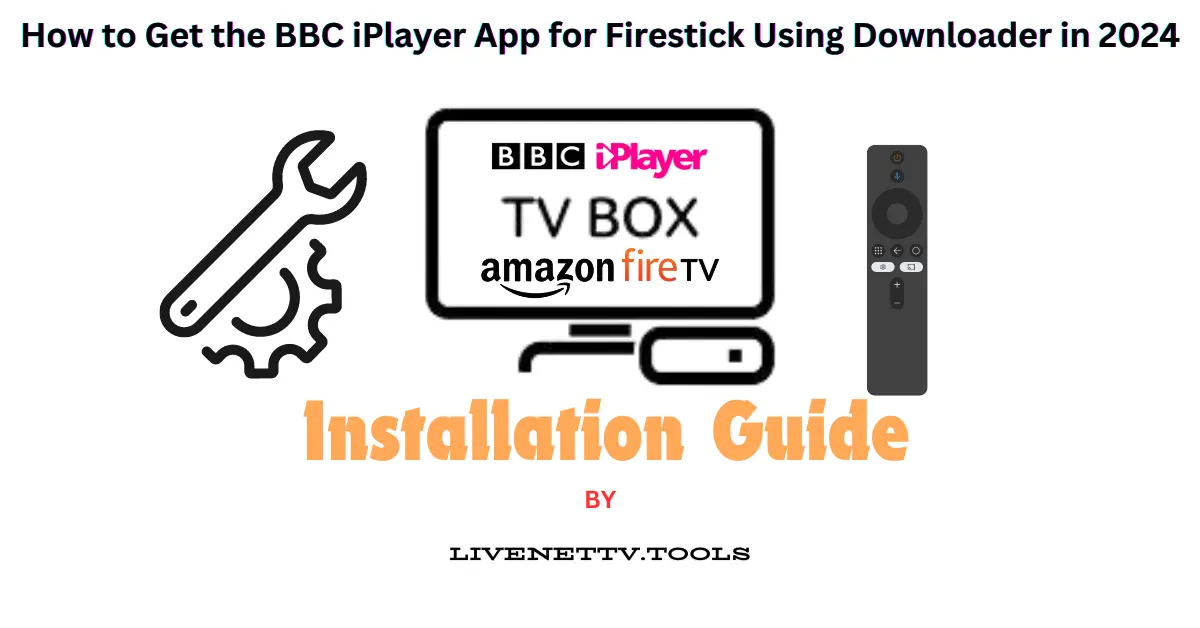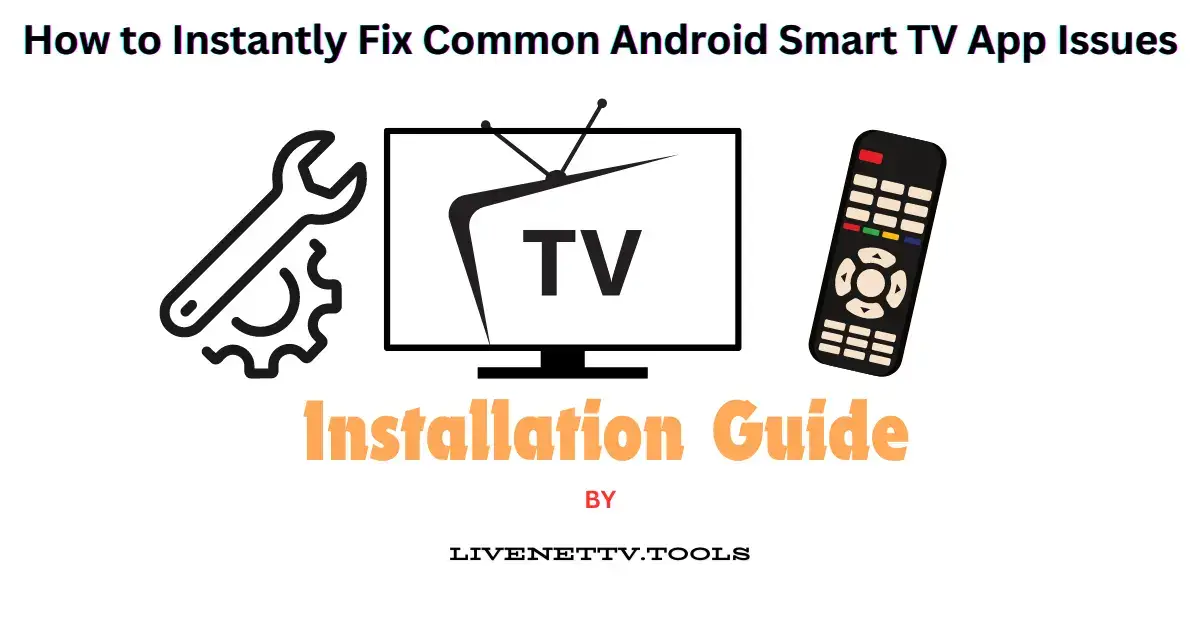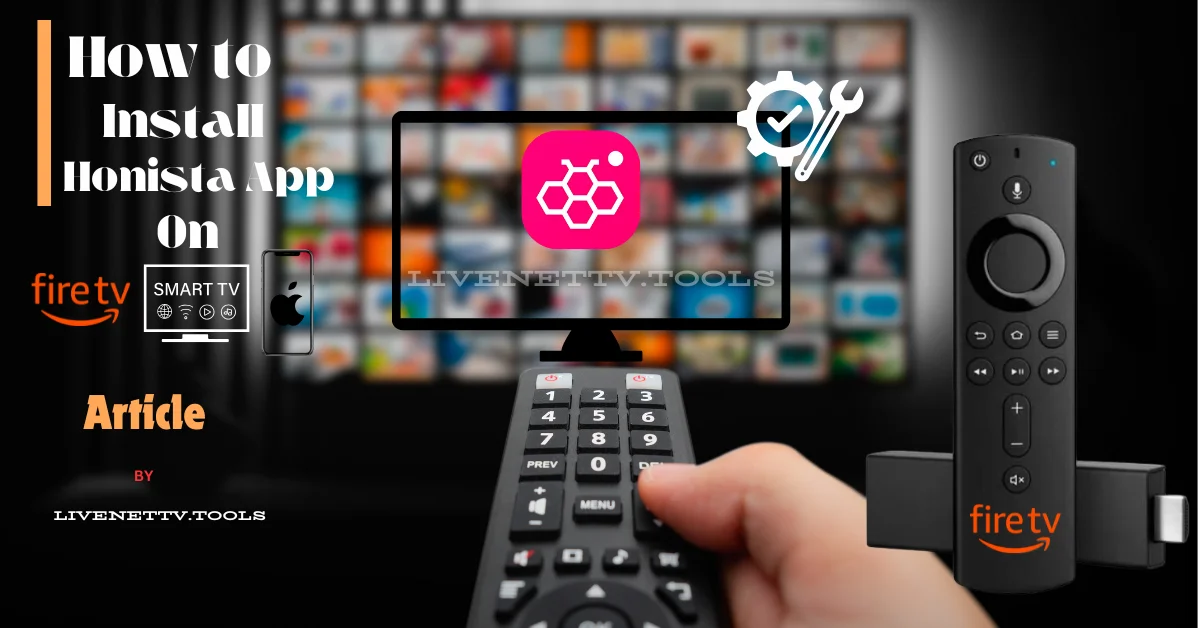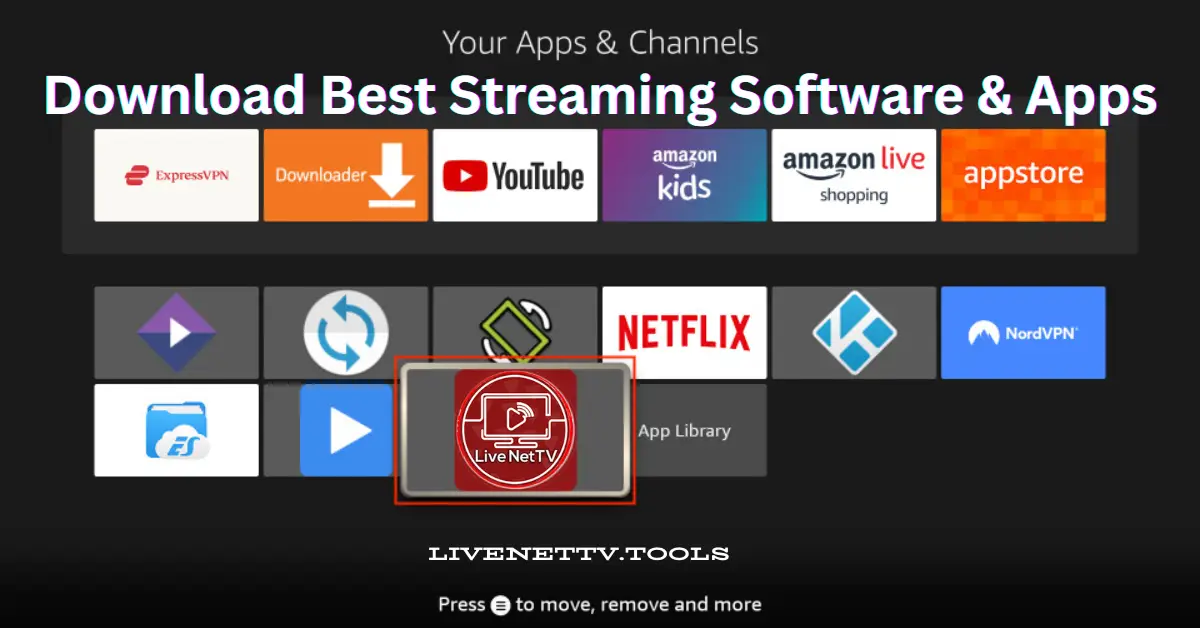FireStick is a must-have for any entertainment lover. It opens a world of content, allowing you to stream TV shows, movies, and even live TV. With the rising costs of cable and subscriptions, many are seeking ways to watch free live TV on their FireStick devices. Fortunately, there are a variety of apps that allow users to enjoy live television without the hefty price tag. Here’s a guide on the best free live TV apps for FireStick in 2024.
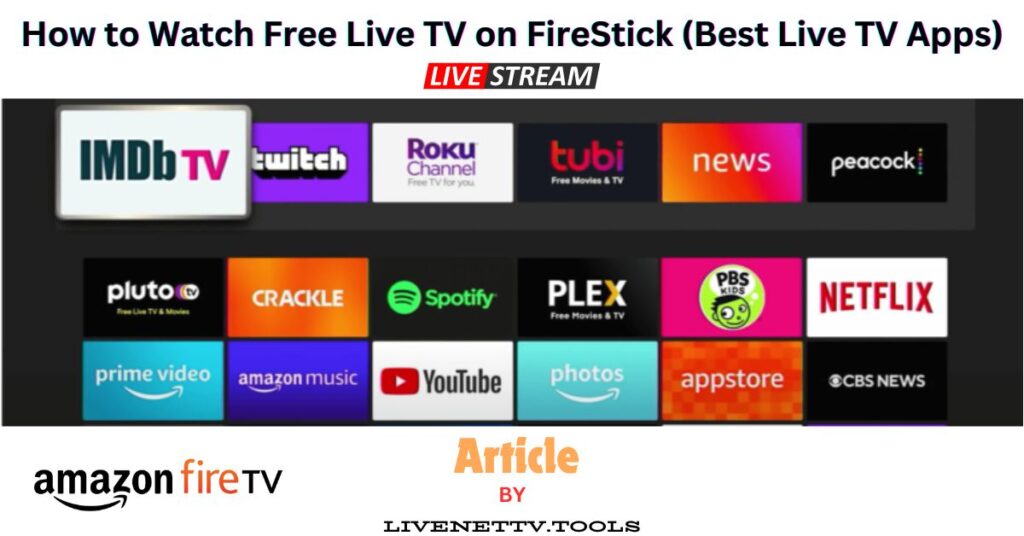
Are you looking for ways to watch live TV on your FireStick without paying for cable? You’re in luck! Many free live TV apps let you stream channels from around the world. Whether you love sports, news, movies, or entertainment, FireStick has an option for you.
In this guide, we’ll show you the best free live TV apps for FireStick, how to install them, and some tips to improve your streaming experience.
Why Watch Free Live TV on FireStick?
FireStick is one of the most popular streaming devices because it’s easy to use, affordable, and supports thousands of apps. Here’s why you should consider watching free live TV on FireStick:
✅ No Monthly Subscription Fees – You don’t need expensive cable packages.
✅ Wide Variety of Channels – Get access to news, sports, movies, and international TV.
✅ Easy to Install – Most apps can be installed in just a few steps.
✅ Works on Any TV – As long as your TV has an HDMI port, you can use FireStick.
Best Free Live TV Apps for FireStick
Here are the top free live TV apps you can install on FireStick:
1. Live Net TV
- Offers over 800 live TV channels from different countries.
- Covers categories like sports, news, and entertainment.
- Regularly updated with new streams.
2. TVTap
- Provides high-quality live TV channels.
- Simple interface with easy navigation.
- Works smoothly on FireStick without buffering.
3. Plex Live TV
- Streams free live TV with a great selection of news, sports, and kids’ content.
- No sign-up required.
- Offers on-demand movies and TV shows.
4. RedBox TV
- Features multiple streaming links for each channel.
- Supports external players like MX Player and VLC.
- Covers US, UK, and Indian channels.
5. Pluto TV
- 100% legal and free streaming service.
- Offers 250+ live TV channels and thousands of movies on-demand.
- Works without sideloading – available in the Amazon App Store.
6. Airy TV
- Free live TV with a mix of classic and new channels.
- No sign-ups or subscriptions required.
- Lightweight and smooth app performance.
7. Kodi
- A powerful media player that supports live TV add-ons.
- Can stream almost any content if properly configured.
- Offers customization options with various skins and plugins.
How to Install Live TV Apps on FireStick
Since some apps are not available on the Amazon App Store, you’ll need to sideload them using the Downloader app. Follow these steps:
Step 1: Enable Unknown Sources
- Go to Settings on your FireStick.
- Click My Fire TV > Developer Options.
- Select Apps from Unknown Sources and turn it ON.
Step 2: Install Downloader App
- Open the Amazon App Store on FireStick.
- Search for Downloader and install it.
- Open the Downloader app and allow permissions.
Step 3: Download and Install Live TV App
- In the Downloader app, enter the app’s URL (from its official site).
- Click Go to download the APK file.
- Once downloaded, click Install.
- Open the app and start watching live TV!
Comparison of Free Live TV Apps
| App Name | Channels Available | Quality | Buffering Issues | Legal Status |
|---|---|---|---|---|
| Live Net TV | 800+ | HD | Rarely | ✅ No (Unofficial) |
| Pluto TV | 250+ | HD | No | ✅ Yes (Legal) |
| RedBox TV | 1000+ | HD | Sometimes | ❌ No |
| TVTap | 500+ | HD | Rarely | ❌ No |
| Plex Live TV | 100+ | HD | No | ✅ Yes (Legal) |
📢 Tips for a Smooth Streaming Experience
💡 Use a VPN – Some apps may be blocked in your region. A VPN like ExpressVPN or NordVPN helps bypass restrictions.
💡 Use a Fast Internet Connection – A stable speed of at least 10 Mbps is recommended for HD streaming.
💡 Clear Cache Regularly – This helps reduce buffering issues in apps.
FAQs – Watching Free Live TV on FireStick
1. Is it legal to watch free live TV on FireStick?
Yes, if you use apps like Pluto TV, Plex, or Tubi. However, third-party apps may not be legal in some regions.
2. Do I need a VPN for streaming?
A VPN is recommended for privacy and to bypass geo-restrictions on some apps.
3. Why is my live TV buffering?
It could be due to a slow internet connection, server issues, or too many background apps running.
4. Can I watch sports channels for free on FireStick?
Yes! Apps like Live Net TV and RedBox TV offer free sports channels.
5. Which is the best free legal app for live TV?
Pluto TV and Plex are among the best legal options.
6. Can I install these apps on FireStick Lite?
Yes, all these apps work on FireStick Lite, FireStick 4K, and Fire TV Cube.
7. Are there any ads in free live TV apps?
Yes, most free apps are ad-supported. Some third-party apps have fewer ads.
8. What is the best app for international channels?
Live Net TV and TVTap offer a great selection of international channels.
9. Can I watch live news channels on FireStick?
Yes, apps like Pluto TV and Plex offer free news channels.
10. How can I update my live TV apps?
If downloaded from the Amazon App Store, updates happen automatically. For sideloaded apps, visit the official site for the latest version.
Final Thoughts
Watching free live TV on FireStick is easy, and there are plenty of great apps to choose from. Whether you prefer sports, movies, or news, there’s an app for you. Just follow the installation steps and start streaming today!