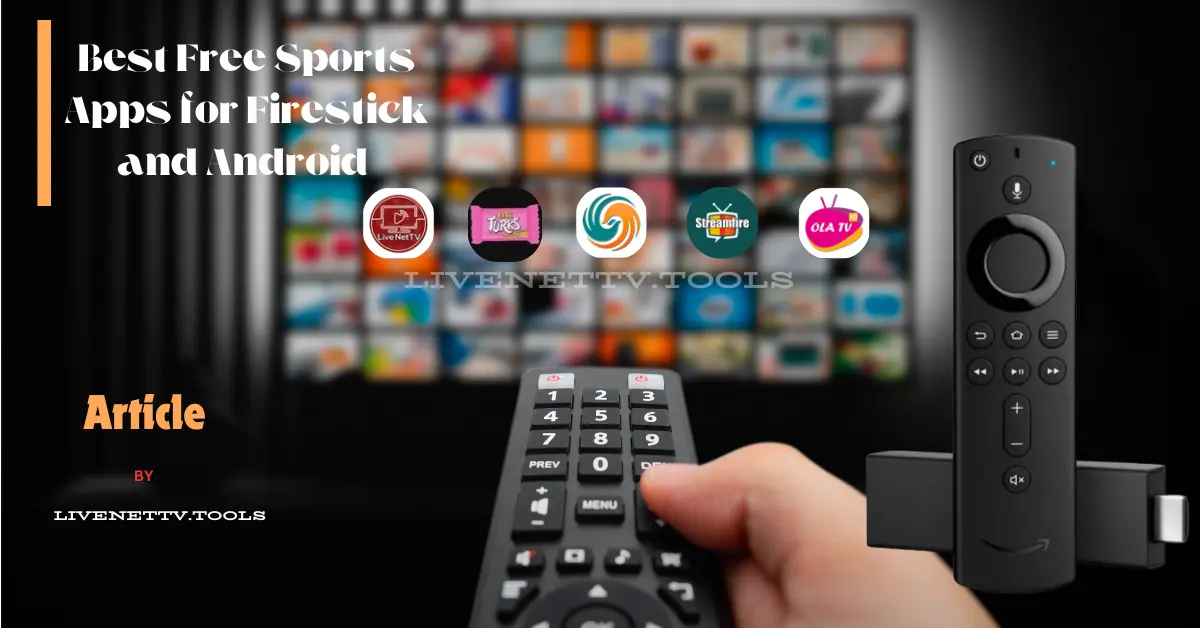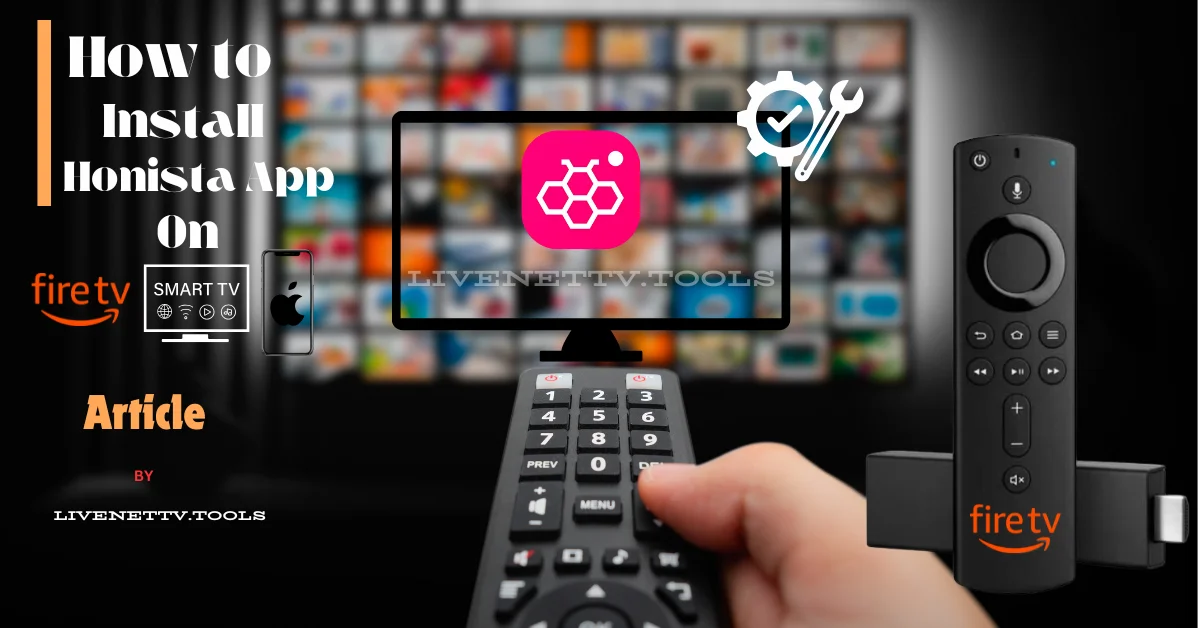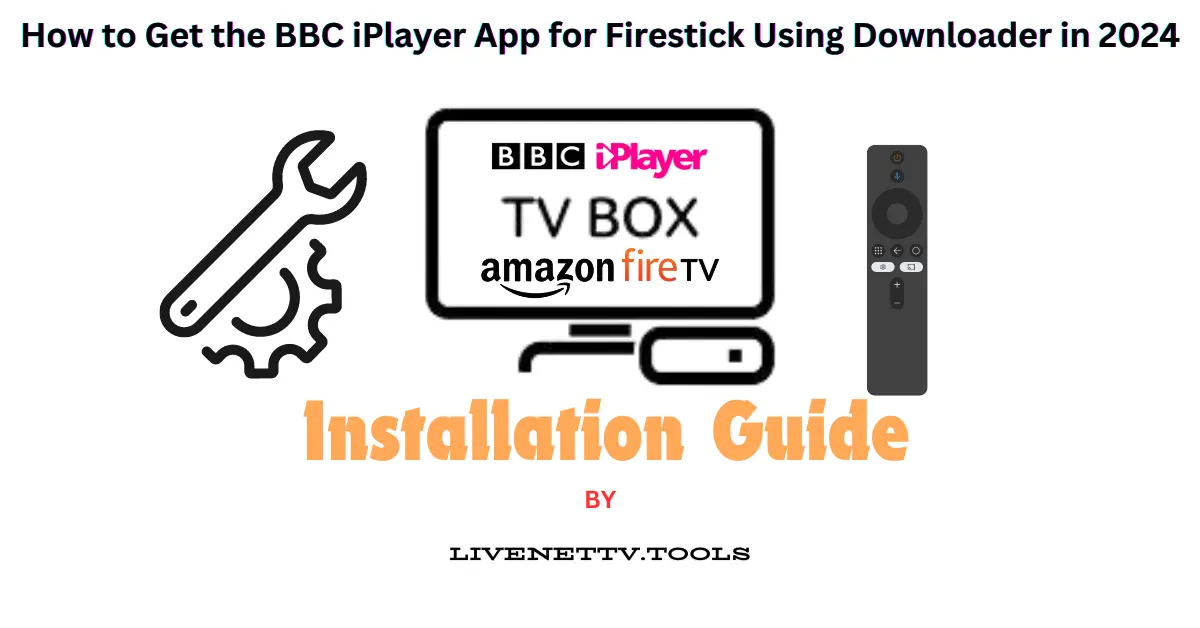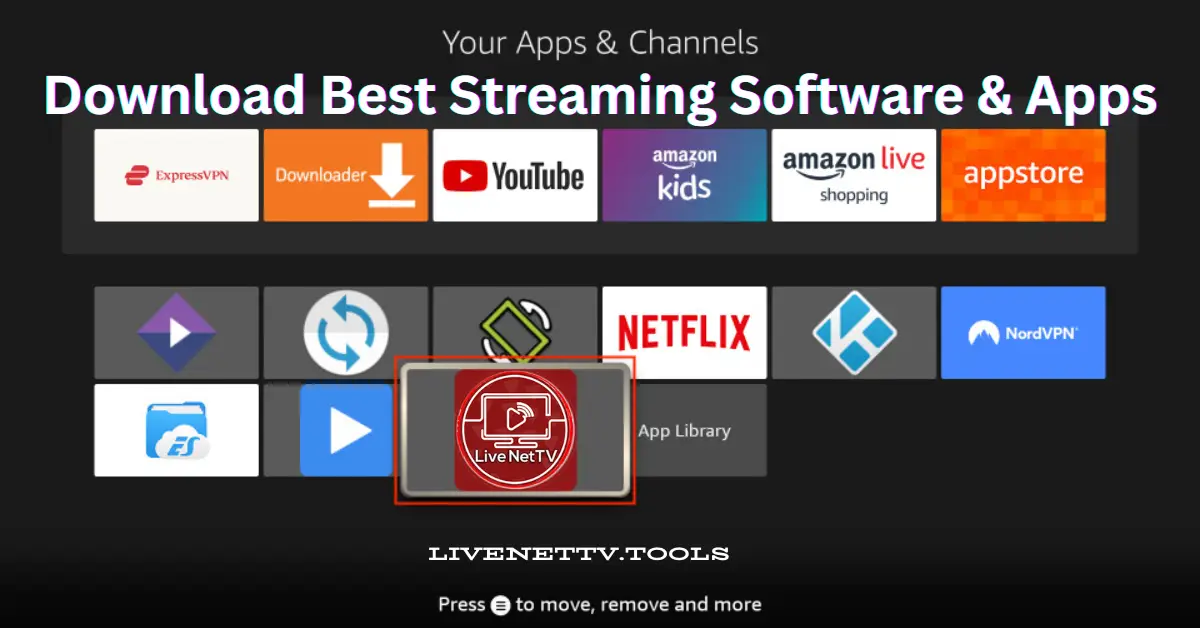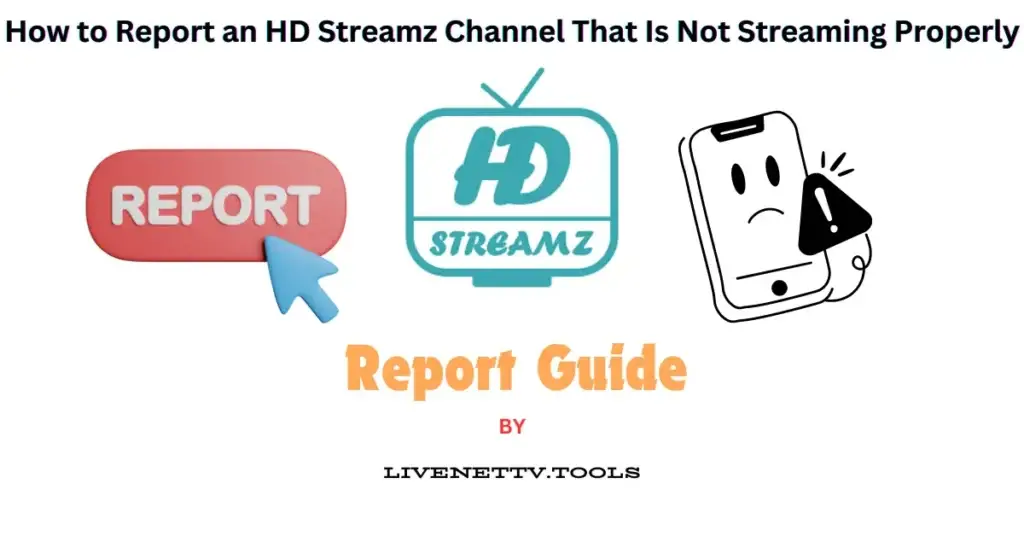
HD Streamz is a well-known platform that allows users to stream live television channels from different regions worldwide. However, sometimes, users may encounter channels that are not streaming correctly. This could be due to technical issues, network problems, or other factors. Reporting such channels is important to ensure all users have a smooth viewing experience.
Steps to Report an HD Streamz Channel That Is Not Streaming Properly
- Open the HD Streamz App: Launch the HD Streamz app on your device to begin the reporting process.
- Navigate to the Problematic Channel: Browse through the list of available channels and locate the one that is not streaming properly.
- Access Channel Options: Once you’ve identified the problematic channel, tap on it to access its options or settings.
- Find the Reporting Option: Look for the reporting or feedback option within the channel’s settings. The app version may label this option differently.
- Describe the Issue: Provide a detailed description of the streaming problem you’re experiencing with the channel. Include specific details such as buffering, freezing, or poor video quality.
- Submit the Report: After describing the issue, submit your report through the HD Streamz app. Ensure that all the information provided is accurate and concise.
Importance of Reporting Channels With Streaming Issues
Reporting any channels not streaming properly on the HD Streamz platform is crucial. By doing so, users can assist the platform’s developers in promptly identifying and addressing technical issues. This, in turn, helps improve the streaming experience for all users, enhancing the overall quality and reliability of the platform.
FAQ:
- Can I report a channel if the problem is with my internet connection?
- No, if the streaming issue is due to your internet connection, it’s best to troubleshoot your network first. If the problem persists after ensuring a stable connection, then you can report the channel.
- What information should I include when reporting a channel?
- When reporting a channel, it’s helpful to include details such as the name of the channel, the specific issue you’re experiencing (e.g., buffering, freezing), the time and date of the problem, and any error messages you’ve encountered.
- Is there a way to check if others have already reported the issue?
- HD Streamz may have a system for tracking reported issues. Before reporting a channel, you can check for existing reports or announcements regarding the same problem.
- Can I provide feedback about other aspects of the HD Streamz app?
- Yes, HD Streamz may have a feedback or suggestion feature where users can provide input on various aspects of the app, including streaming quality, user interface, and available channels.
- Will reporting a channel affect my viewing experience?
- Reporting
Conclusion:
It is important to know how to report a channel on HD Streamz when it is not streaming properly. By accurately reporting any issues with streaming, users can help improve the overall quality of the platform. Following the steps outlined above will ensure a seamless viewing experience for all users.