Amazon FireStick is one of the best streaming devices, but to get the most out of it, you need the right apps. Whether you want to watch free movies, live TV, sports, news, or premium streaming, we’ve compiled a list of the 100+ best FireStick apps in 2025.
In this guide, we’ll cover the best apps for movies, TV shows, live sports, IPTV, and more in a categorized table, including features, subscription details, pros & cons.
We Will Cover:
✔ Best FireStick Apps for Movies & TV Shows (Free & Paid)
✔ Top Live TV & Sports Apps for FireStick
✔ Best IPTV Apps for FireStick
✔ Music & Audio Streaming Apps
✔ VPN Apps for Secure Streaming
✔ Utility & Maintenance Apps for FireStick
✔ Best Web Browsers for FireStick
✔ Cloud Storage & File Management Apps
✔ Best Kids’ Apps for FireStick
✔ Best News Streaming Apps
✔ Weather & Forecast Apps
✔ Educational & Learning Apps
✔ Best Gaming Apps for FireStick
✔ Best Shopping Apps for FireStick
✔ Fitness & Workout Apps
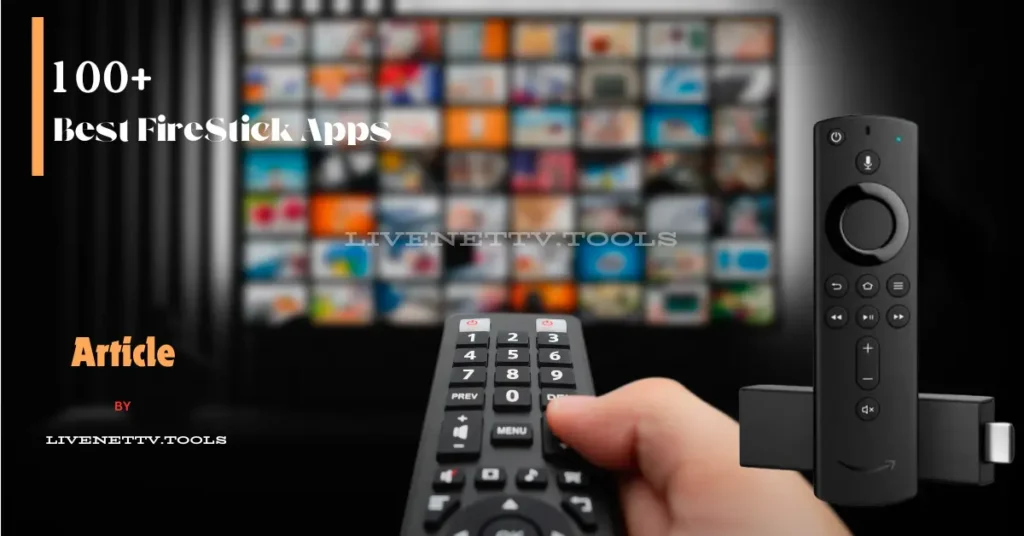
Quick Guide: How to Install Apps on FireStick
1. Install Apps from the Amazon App Store:
- From the FireStick Home screen, go to the Search icon (magnifying glass).
- Type in the app name and select it.
- Click Download or Get to install the app.
2. Sideload Apps using Downloader:
- Enable Apps from Unknown Sources in Settings > My Fire TV > Developer Options.
- Download and install the Downloader app from the Amazon App Store.
- Open Downloader and enter the URL of the app you want to sideload.
- Click Download and follow the on-screen instructions to install the app.
🎬 Best FireStick Apps for Movies & TV Shows (Free & Paid)
| App Name | Features | Subscription | Pros | Cons |
|---|---|---|---|---|
| Kodi | Free streaming via add-ons | Free | Customizable, vast content | Requires setup |
| Cinema HD | On-demand movies & TV shows | Free | No sign-up, high-quality links | Ads & occasional buffering |
| CyberFlix TV | Alternative to Terrarium TV | Free | Large content library | Needs a VPN for privacy |
| TeaTV | Streaming & offline downloads | Free | HD streaming | Requires sideloading |
| BeeTV | Netflix-style interface | Free | Real-Debrid support | Some broken links |
| Netflix | Premium movies & shows | Paid ($6.99–$19.99) | 4K, original content | Requires subscription |
| Amazon Prime Video | Exclusive series & movies | Paid ($8.99/month) | Offline downloads | Limited new releases |
| Disney+ | Disney, Marvel, Pixar content | Paid ($7.99/month) | High-quality streaming | No free version |
| Hulu | On-demand & live TV | Paid ($7.99/month) | Great mix of content | Ads in basic plan |
| HBO Max | HBO originals & more | Paid ($9.99/month) | 4K HDR streaming | Expensive |
📡 Best Live TV & Sports Streaming Apps for FireStick
| App Name | Features | Subscription | Pros | Cons |
|---|---|---|---|---|
| Live Net TV | 800+ live channels, sports included | Free | Multiple working links | Some channels may go offline |
| RedBox TV | Live TV & sports | Free | HD quality streaming | Occasional buffering |
| TVTap Pro | Global sports & live TV | Free | Great for international sports | Requires VPN for privacy |
| ESPN+ | Sports, UFC, NBA, MLB & more | Paid ($9.99/month) | High-quality live sports | Requires subscription |
| DAZN | Boxing, MMA & live sports | Paid ($19.99/month) | Exclusive PPV events | Expensive |
| Fox Sports | Live games & sports news | Paid (Cable login) | High-quality streaming | Requires cable |
| fuboTV | 120+ sports & TV channels | Paid ($74.99/month) | Includes entertainment channels | High cost |
| Sling TV | Sports & live TV | Paid ($40/month) | Affordable vs. cable | Limited sports channels |
| Peacock TV | NBC Sports & live events | Free / Paid ($5.99/month) | Exclusive sports content | Ads in the free version |
| CBS Sports | Live games & highlights | Free | No subscription needed | Limited international coverage |
📺 Best IPTV Apps for FireStick
| App Name | Features | Subscription | Pros | Cons |
|---|---|---|---|---|
| IPTV Smarters Pro | IPTV player for M3U & Xtream Codes | Free | User-friendly | No built-in content |
| TiviMate | Advanced IPTV player | Free / Paid ($9.99/year) | EPG support, multi-view | Paid for full features |
| XCIPTV Player | IPTV with VOD & live TV | Free | No buffering | Needs IPTV subscription |
| Smart IPTV | Loads M3U playlists | Paid ($5.49 one-time) | Simple interface | No free version |
| GSE Smart IPTV | IPTV player with recording | Free / Paid ($4.99) | Customizable UI | Ads in free version |
| Perfect Player IPTV | Playlist-based IPTV player | Free | Supports multiple formats | Needs setup |
| Flix IPTV | Premium IPTV player | Paid ($7.99 one-time) | No buffering, smooth UI | No free version |
| OTT Navigator | IPTV with multi-screen | Free | Multiple playlist support | UI can be complex |
| VLC Media Player | Plays IPTV & media files | Free | No ads | Not IPTV-focused |
| Kodi (IPTV Add-ons) | IPTV add-ons for live TV | Free | Customizable | Requires add-ons |
🎵 Best Music & Audio Streaming Apps for FireStick
| App Name | Features | Subscription | Pros | Cons |
|---|---|---|---|---|
| Spotify | Music streaming & playlists | Free / Paid ($9.99/month) | Huge library | Ads in free version |
| Amazon Music | 100M+ songs & podcasts | Free / Paid ($8.99/month) | Works with Fire TV | Limited free version |
| YouTube Music | Music & video streaming | Free / Paid ($9.99/month) | No ads in paid | No background play in free |
| Apple Music | High-quality audio | Paid ($9.99/month) | Great sound quality | Requires Apple ID |
| Tidal | Hi-Fi music streaming | Paid ($9.99/month) | Lossless audio | Expensive |
| Deezer | Personalized music | Free / Paid ($9.99/month) | High-quality audio | Limited free version |
| Pandora | Radio & podcasts | Free / Paid ($4.99/month) | Personalized stations | Ads in free version |
| iHeartRadio | Live radio & podcasts | Free / Paid ($4.99/month) | Free live radio | Limited global stations |
| TuneIn Radio | Global live radio | Free | Easy to use | Some ads |
| Boomplay | African music & global hits | Free | Large music collection | Requires internet |
🛡 Best VPN Apps for Secure Streaming on FireStick
| App Name | Features | Subscription | Pros | Cons |
|---|---|---|---|---|
| ExpressVPN | Fast & secure | Paid ($6.67/month) | No logs, high speed | Expensive |
| NordVPN | 5,000+ servers | Paid ($3.99/month) | Strong security | Can be slow on some servers |
| Surfshark | Unlimited connections | Paid ($2.49/month) | Cheap, fast | Some slow servers |
| IPVanish | Great for streaming | Paid ($3.99/month) | No logs, unlimited devices | Not the best for Netflix |
| CyberGhost | User-friendly VPN | Paid ($2.75/month) | Streaming-optimized | Some servers are slow |
| ProtonVPN | Free & paid plans | Free / Paid ($4.99/month) | Strong privacy features | Limited free servers |
| Windscribe | Free VPN option | Free / Paid ($4.08/month) | 10GB free per month | Slower speeds in free plan |
| Private Internet Access (PIA) | Secure browsing | Paid ($2.03/month) | 30,000+ servers | UI can be complex |
| VyprVPN | High-security encryption | Paid ($8.33/month) | No logs, works in China | Expensive |
| Hotspot Shield | Fast VPN service | Free / Paid ($7.99/month) | Great speed | Free version has data limits |
🌐 Best Web Browsers for FireStick
| App Name | Features | Subscription | Pros | Cons |
|---|---|---|---|---|
| Silk Browser | Amazon’s official browser | Free | Fast, FireStick optimized | Lacks advanced features |
| Google Chrome | Popular browser | Free | Syncs with Google account | Requires sideloading |
| Firefox | Private browsing | Free | Good security | No longer officially supported |
| Puffin TV Browser | Designed for Android TV | Free / Paid ($1/month) | Fast & smooth | Free version has limitations |
| DuckDuckGo Privacy Browser | Private search engine | Free | No tracking, lightweight | Not FireStick optimized |
| Opera Browser | Built-in VPN | Free | Secure & fast | Requires sideloading |
| Microsoft Edge | Syncs with Windows | Free | Secure browsing | Not optimized for FireStick |
| Brave Browser | Ad-blocking feature | Free | Privacy-focused | Limited extensions |
| UC Browser | Fast & lightweight | Free | Good for slow internet | Ads in free version |
| Tor Browser | Best for anonymity | Free | Secure & private | Can be slow |
☁️ Cloud Storage & File Management Apps
| App Name | Features | Subscription | Pros | Cons |
|---|---|---|---|---|
| ES File Explorer | Manage & sideload apps | Free / Paid ($9.99/month) | Easy to use | Ads in free version |
| X-Plore File Manager | Dual-pane file manager | Free | Great for organizing files | Can be complex |
| Google Drive | Cloud storage | Free (15GB) / Paid | Syncs across devices | No direct FireStick app |
| Dropbox | Cloud storage | Free (2GB) / Paid | Good file backup | Limited free storage |
| OneDrive | Microsoft cloud storage | Free (5GB) / Paid | Works with Windows | No dedicated FireStick app |
| Solid Explorer | Advanced file management | Paid ($1.99) | Best for sideloading | No free version |
| Total Commander | Basic file manager | Free | Simple UI | Lacks cloud integration |
| Send Files to TV (SFTV) | Transfer files easily | Free | Quick & easy sharing | Needs both devices on same network |
| File Commander | File & cloud management | Free / Paid | Multiple cloud integrations | Ads in free version |
| ZArchiver | File extraction & compression | Free | Great for ZIP/RAR files | No advanced file management |
👶 Best Kids’ Apps for FireStick
| App Name | Features | Subscription | Pros | Cons |
|---|---|---|---|---|
| YouTube Kids | Safe content for kids | Free | Parental controls | Requires internet |
| PBS Kids | Educational shows | Free | No ads, high-quality content | Limited content |
| Disney+ | Family-friendly movies & shows | Paid ($7.99/month) | Disney classics & new content | No free version |
| Nick Jr. | Nickelodeon shows | Free / Paid | Best for preschoolers | Needs cable login |
| Cartoon Network App | Kids’ favorite cartoons | Free | New & classic shows | Some content needs a subscription |
| Boomerang | Classic cartoons | Paid ($4.99/month) | Great selection | Subscription required |
| ABC Mouse | Learning & interactive content | Paid ($9.99/month) | Engaging educational content | Expensive |
| Noggin | Interactive learning | Paid ($7.99/month) | No ads, best for toddlers | Limited free content |
| Khan Academy Kids | Free educational app | Free | No ads, fun lessons | Requires internet |
| Tubi Kids | Free kids’ movies & shows | Free | No subscription needed | Some ads |
📰 Best News Streaming Apps
| App Name | Features | Subscription | Pros | Cons |
|---|---|---|---|---|
| CNN Go | 24/7 news | Free / Paid | Live coverage | Requires cable login |
| Fox News | Live news & shows | Free | Conservative news | Ads in free version |
| BBC News | Global news | Free | High-quality journalism | No live streaming |
| Al Jazeera | International news | Free | No subscription required | Limited US coverage |
| MSNBC Live | US & global news | Free / Paid | Live streaming | Requires cable login |
| Bloomberg TV+ | Business & finance news | Free | No subscription needed | Limited entertainment news |
| Sky News | Breaking news worldwide | Free | No login required | Limited regional coverage |
| ABC News | US-based news coverage | Free | Live streaming available | Ads in free version |
| CBS News | 24/7 live news | Free | No subscription required | Limited international coverage |
| NewsON | Local US news | Free | Great for regional updates | Limited global coverage |
🌦️ Best Weather & Forecast Apps
| App Name | Features | Subscription | Pros | Cons |
|---|---|---|---|---|
| The Weather Channel | Live updates & alerts | Free / Paid | Accurate forecasts | Ads in free version |
| AccuWeather | 10-day forecast | Free | Easy-to-use | Basic features only |
| Weather Nation | 24/7 weather updates | Free | Live radar & news | Limited global coverage |
| MyRadar | Interactive weather maps | Free | Real-time updates | Ads in free version |
| Windy | Advanced weather maps | Free | Great for aviation & marine users | Complex interface |
| NOAA Weather Radar | Official US weather updates | Free / Paid | Accurate data | Requires internet |
| Storm Radar | Severe weather tracking | Free | Good for storm updates | Ads in free version |
| WeatherBug | Hourly & daily forecasts | Free | Covers multiple regions | Some ads |
| Yahoo Weather | Beautiful interface | Free | High-quality images | Lacks live radar |
| 1Weather | Simple & accurate | Free | Easy to navigate | Ads in free version |
📚 Best Educational & Learning Apps for FireStick
| App Name | Features | Subscription | Pros | Cons |
|---|---|---|---|---|
| Khan Academy | Free educational courses | Free | No ads, high-quality content | Requires internet |
| Udemy | Online courses | Free / Paid (Varies) | Wide variety of subjects | Some courses are expensive |
| Coursera | University-level courses | Free / Paid | Certifications available | Some content requires payment |
| Skillshare | Creative & business courses | Paid ($13.99/month) | Great for creatives | No free courses |
| ABCmouse | Learning for kids | Paid ($9.99/month) | Interactive lessons | Expensive |
| TED TV | Motivational & educational talks | Free | No ads, inspiring content | No structured learning |
| Duolingo | Language learning | Free / Paid ($6.99/month) | Fun & interactive | Free version has ads |
| LinkedIn Learning | Business & career courses | Paid ($29.99/month) | High-quality lessons | Expensive |
| National Geographic TV | Science & nature documentaries | Free / Paid | Great educational content | Requires subscription for full access |
| BBC Bitesize | Learning resources for kids | Free | Engaging content | UK-focused |
🎮 Best Gaming Apps for FireStick
| App Name | Features | Subscription | Pros | Cons |
|---|---|---|---|---|
| Luna (Amazon) | Cloud gaming | Paid ($9.99/month) | No downloads needed | Requires fast internet |
| RetroArch | Classic game emulator | Free | Supports multiple platforms | Needs configuration |
| Mupen64Plus FZ | N64 emulator | Free | Nostalgic gaming | Requires ROMs |
| PPSSPP | PSP emulator | Free / Paid | High compatibility | Needs game files |
| Steam Link | Stream PC games | Free | Play Steam games on FireStick | Requires powerful PC |
| Happy Chick | Arcade & console emulator | Free | Supports multiple consoles | Requires sideloading |
| Snes9x EX+ | SNES emulator | Free | Good performance | No built-in games |
| Crossy Road | Fun & casual game | Free | Easy to play | Contains ads |
| Hill Climb Racing | Popular physics-based game | Free | Entertaining | Ads in free version |
| Minecraft | Build & explore | Paid ($6.99) | Popular & engaging | Paid app |
🛍 Best Shopping Apps for FireStick
| App Name | Features | Subscription | Pros | Cons |
|---|---|---|---|---|
| Amazon Shopping | Online shopping | Free | Works seamlessly with FireStick | Needs Amazon account |
| eBay | Buy & sell products | Free | Secure transactions | Limited seller support |
| AliExpress | Affordable international shopping | Free | Cheap products | Longer delivery times |
| Walmart | Order groceries & products | Free | Wide variety of items | No live tracking on FireStick |
| Best Buy | Tech & electronics shopping | Free | Trusted store | Limited global availability |
| Etsy | Handmade & vintage items | Free | Unique products | Higher prices |
| Target | Retail shopping app | Free | User-friendly | Some app glitches |
| Groupon | Deals & discounts | Free | Great savings | Limited availability in some areas |
| Wish | Discounted products | Free | Cheap prices | Product quality varies |
| Zappos | Shoe & fashion shopping | Free | Easy returns | Expensive compared to competitors |
💪 Best Fitness & Workout Apps for FireStick
| App Name | Features | Subscription | Pros | Cons |
|---|---|---|---|---|
| YouTube (Fitness Channels) | Free workout videos | Free | Huge variety of workouts | Ads in free version |
| Peloton | Live & on-demand workouts | Paid ($12.99/month) | High-quality workouts | Subscription required |
| Nike Training Club | Guided fitness routines | Free | No ads, professional coaching | Limited live sessions |
| Daily Workouts | Short & effective workouts | Free / Paid | Quick exercises | Some workouts locked in free version |
| 7 Minute Workout | Fast & effective exercises | Free | Great for beginners | Repetitive workouts |
| FitOn | Free fitness classes | Free | No subscription required | Some premium content |
| Yoga for Beginners | Easy-to-follow yoga sessions | Free | Simple & relaxing | Limited variety |
| Strava | Running & cycling tracking | Free / Paid ($5.99/month) | Great for outdoor workouts | Requires GPS tracking |
| Beachbody On Demand | At-home fitness programs | Paid ($9.99/month) | Structured programs | No free content |
| Zwift | Virtual cycling & running | Paid ($14.99/month) | Gamified fitness | Expensive |
FAQs – Best FireStick Apps in 2025
1. What are the best free apps for streaming movies and TV shows on FireStick?
Some of the best free apps for streaming movies and TV shows on FireStick include Cinema HD, CyberFlix TV, Tubi, Pluto TV, Crackle, and Kodi. These apps offer a wide variety of content without requiring a subscription.
2. What is the best app for watching live sports on FireStick?
For live sports, Live Net TV, ESPN, fuboTV, DAZN, and Peacock TV are some of the best apps. Live Net TV is a great free option, while fuboTV and DAZN offer premium sports coverage.
3. Can I watch IPTV on FireStick?
Yes, you can watch IPTV on FireStick by using apps like TiviMate, XCIPTV Player, IPTV Smarters, and Flix IPTV. However, you need a legal IPTV subscription to access premium live TV channels.
4. Do I need a VPN to use FireStick apps?
A VPN is recommended, especially if you use third-party streaming apps. It helps protect your privacy and bypass geo-restrictions. The best VPNs for FireStick are ExpressVPN, NordVPN, and IPVanish.
5. What is the best web browser for FireStick?
The best web browsers for FireStick include Silk Browser, Google Chrome, Firefox, and Puffin TV Browser. These allow you to browse websites and stream content directly from the web.
6. What are the best free live TV apps for FireStick?
Some of the best free live TV apps include Live Net TV, Pluto TV, RedBox TV, Airy TV, and Swift Streamz. These apps provide free access to live TV channels worldwide.
7. Can I install Google Play Store on FireStick?
No, FireStick does not support Google Play Store. However, you can sideload Android apps using third-party installers like Downloader or ES File Explorer.
8. How do I install third-party apps on FireStick?
To install third-party apps, enable “Apps from Unknown Sources” in FireStick settings. Then, use the Downloader app or FileLinked to sideload APK files.
9. Are all FireStick apps legal?
Official apps like Netflix, Prime Video, Disney+, and Hulu are 100% legal. However, some third-party apps may offer pirated content, which can be illegal in certain regions. Using a VPN ensures privacy when using third-party apps.
10. What are the best FireStick apps for kids?
The best FireStick apps for kids include YouTube Kids, PBS Kids, Disney+, Noggin, and Boomerang. These apps provide child-friendly content with parental controls.
Conclusion
FireStick is one of the best streaming devices, allowing you to enjoy movies, TV shows, live sports, IPTV, web browsing, gaming, fitness, shopping, and more. With the right apps, you can turn your FireStick into a complete entertainment hub.
In this guide, we covered 100+ top FireStick apps across different categories, including free and paid options. Whether you want to watch movies, stream live TV, listen to music, play games, or stay fit, there is an app for everyone.
For safe and unrestricted streaming, using a VPN like ExpressVPN is highly recommended. It helps protect your privacy and bypass content restrictions.


