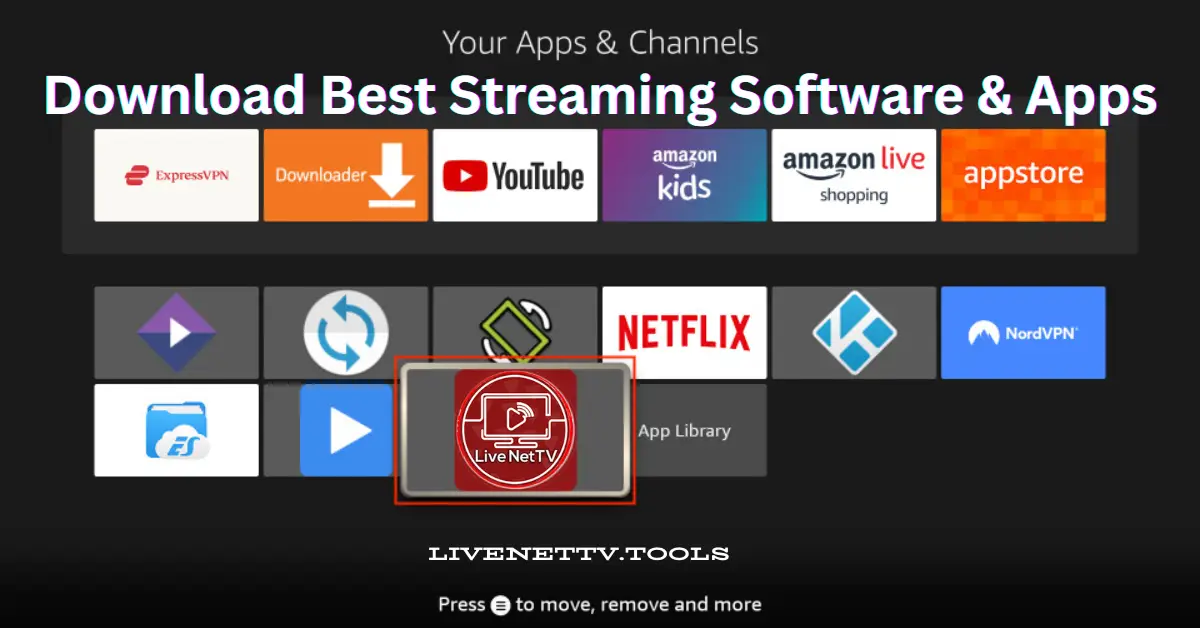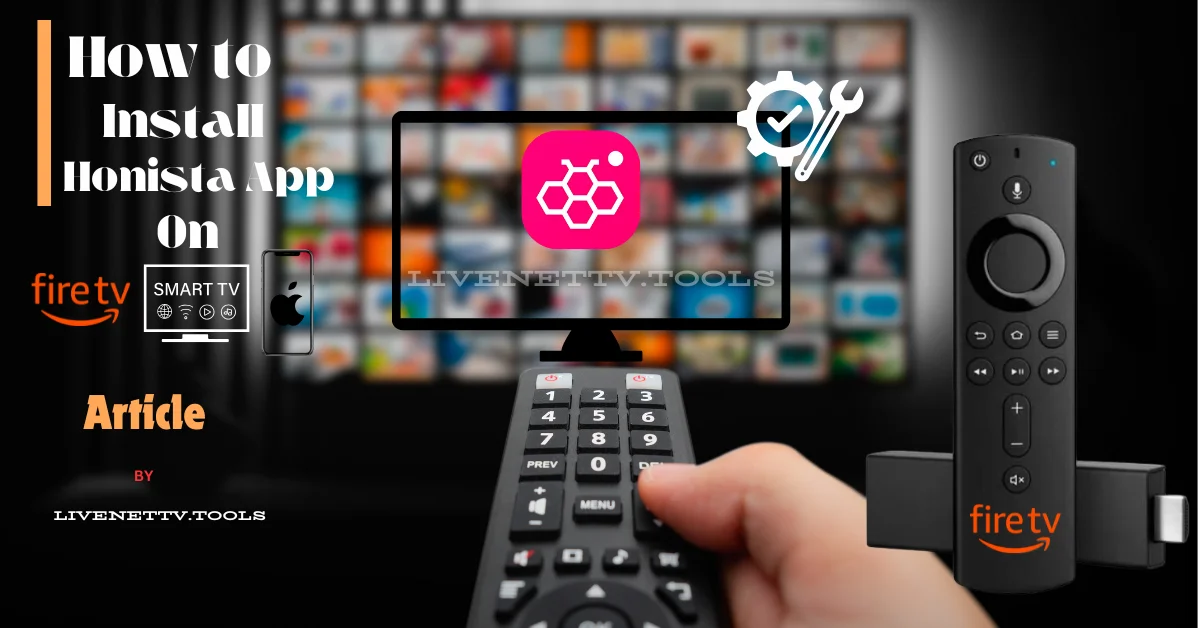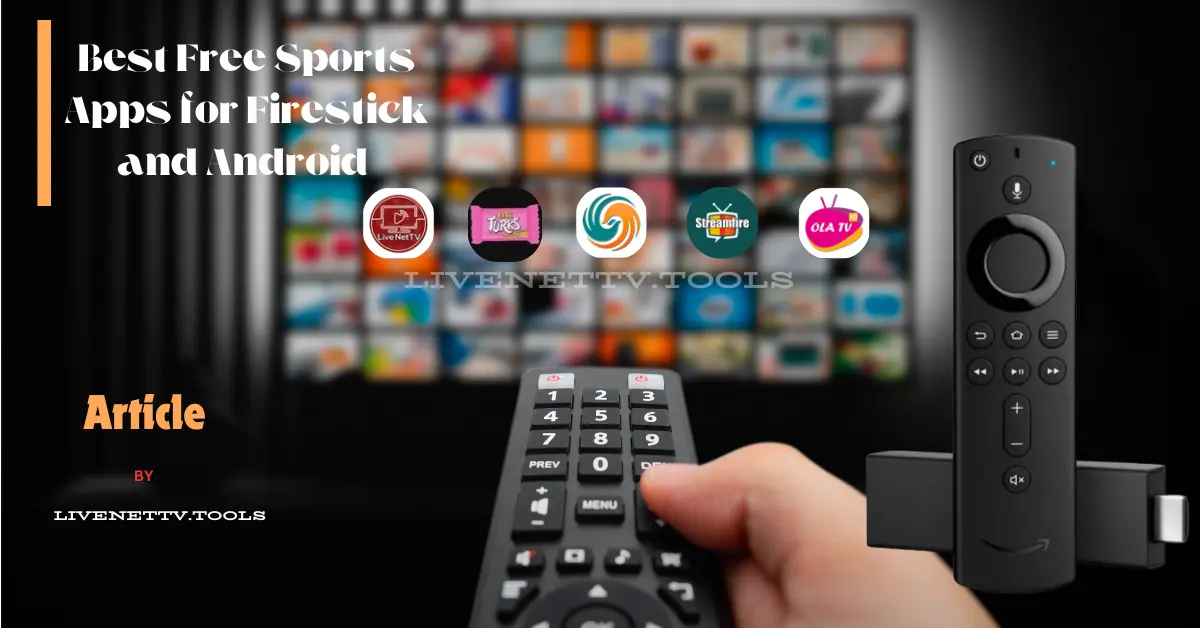Thanks to the Live Football TV app, streaming live football matches on your TV has never been easier. This app allows you to watch live football games, sports events, and other content in HD, all from the comfort of your living room. The best part? You can easily install it on your Amazon FireStick, a device that turns your TV into a streaming powerhouse. Whether you’re a football enthusiast or a casual viewer, this guide will walk you through installing the Live Football TV app on FireStick in 2024.
Why Use Live Football TV App on FireStick?
Before diving into the installation steps, let’s quickly touch on why the Live Football TV app is a must-have for FireStick users. Here’s why:
- Live Football TV Sports offers live streaming of all the major football leagues and tournaments worldwide.
- HD Quality Streaming: As long as you have a stable internet connection, you can watch matches in high-definition quality without buffering issues.
- Free of Cost: Unlike many other apps, this one is free, meaning you don’t need to pay for any subscription packages.
- Wide Compatibility: The app works seamlessly with FireStick, Android, and other smart devices.
Now that you know why you should consider using this app, let’s learn how to install it on your FireStick.
Prerequisites Before Installation
Before installing the Live Football TV app on FireStick, you must complete a few preliminary steps. By default, FireStick doesn’t allow direct downloads of APKs from unknown sources, so you’ll need to adjust a couple of settings first.
Step 1: Enable “Apps from Unknown Sources” on FireStick
- Turn on your FireStick and navigate to the Home Screen.
- Go to Settings (this looks like a gear icon at the top right of the screen).
- Scroll to My Fire TV or Device & Software (depending on your FireStick version).
- Select Developer Options.
- Toggle Apps from Unknown Sources to “On.”
Note: Enabling this option allows you to install third-party apps on your FireStick.
Step 2: Install the Downloader App
The Downloader app is essential for downloading APK files directly to your FireStick. Follow these steps to install it:
- Go to the Search icon (magnifying glass) from the Home Screen.
- Type Downloader and select it from the suggestions.
- Click Download or Get to install the Downloader app on your FireStick.
After these two steps, you can download the Live Football TV app’s free APK file and install it on your FireStick.
Step-by-Step Guide to Install Live Football TV App on FireStick
Step 1: Open the Downloader App
- Once the Downloader app is installed, launch it from your Apps & Channels section.
- A pop-up will appear asking for permission to access your FireStick’s storage. Click Allow.
- A quick tutorial will appear on the screen; click OK to skip it.
Step 2: Enter the APK Download URL
- In the Downloader app, you will see a URL field. You’ll enter the direct link for the Live Football TV APK file here.
- Type the APK URL (use a trusted source), then click Go.
- The app will start downloading the APK file. Wait for the download to finish.
Tip: If you’re unsure of where to find the official APK link, search for “Live Football TV APK download 2024” on trusted APK websites, or use a reliable website.
Step 3: Install the APK
- Once the APK has been downloaded, a window will pop up asking if you want to install the app. Click on Install.
- The installation process will take a few seconds. Once it’s done, you’ll see the option to either open the app or do it. Click Done.
Step 4: Delete the APK File
- After installation, deleting the APK file to free up space on your FireStick is a good practice.
- In the Downloader app, a prompt will appear asking if you want to delete the APK file. Click Delete, and then confirm by selecting Delete again.
Step 5: Open and Enjoy Live Football TV
- Now that the Live Football TV app is installed, you can access it from the Your Apps & Channels section.
- Launch the app, browse the available Live Football match now, and start streaming!
Pro Tip: If you plan to use the app frequently, you can move it to the top of your apps list for quicker access.
Additional Features of Live Football TV App
Once the Live Football TV app is up and running on your FireStick, here are some of the features you can enjoy:
- Live Sports Events: Access live football matches, including top leagues like the Premier League, La Liga, and Serie A.
- Instant Notifications: Never miss a match with live notifications of ongoing and upcoming games.
- Multiple Streaming Links: If one link is slow or not working, the app provides alternative links to ensure you can always watch the game.
- Offline Viewing: You can download live matches and watch them offline later, a useful feature for when you don’t have internet access.
Troubleshooting Common Issues
While installing and using the Live Football TV HD app on FireStick is generally smooth, some users may encounter issues. Here are a few common problems and how to fix them:
1. App Not Loading or Crashing
- Solution: Ensure your FireStick has enough free storage—Uninstall unused apps or clear the app’s cache to free up space.
2. Buffering Issues
- Solution: Buffering usually occurs due to slow internet. For smooth streaming, ensure you have a stable internet connection, ideally 10 Mbps or higher.
3. Cannot Find Live Matches
- Solution: Double-check the app’s match schedule, or refresh the app to load new content.
4. Geo-Restricted Content
- Solution: Some content might be geo-blocked. Using a VPN service can help you bypass these restrictions.
Frequently Asked Questions (FAQs)
1. Is the Live Football TV app free on FireStick?
Yes, the app is free to use, and there are no hidden charges.
2. Do I need to use a VPN with the app?
A VPN is recommended for added privacy and to bypass geo-restrictions for certain matches.
3. How often does the app update live matches?
The app updates in real time, providing live links as soon as a match starts.
4. Can I watch other sports on Live Football TV?
Yes, besides football, the app also offers streaming of other live football TV Sports events like cricket, tennis, and basketball.
5. Is it safe to use Live Football TV on FireStick?
Yes, it is safe to use if you download the APK from a trusted source and follow the correct installation steps.
6. Can I watch replays of matches?
Yes, the app allows you to rewatch full matches or highlights.
7. Does the app support multiple languages?
Yes, you can switch between different languages for commentary and user interface settings.
8. How do I fix buffering issues?
Ensure you have a solid and stable internet connection. In some cases, using a VPN can also improve stream quality.
9. Is there a limit on how many matches I can watch?
No, you can watch as many live matches as you want.
10. Does the app offer live notifications?
Yes, the app can notify you of upcoming and ongoing matches so you never miss the action.
Conclusion
Installing the Live Football TV app on your FireStick is a straightforward process, and it opens up a world of live football matches and sports events for free. With just a few simple steps, you can turn your FireStick into a live sports hub and enjoy your favourite matches in HD. Whether at home or travelling, you’ll always have access to the latest football action.
So, if you’re ready to catch all the live football on TV today, follow this guide and start streaming now!