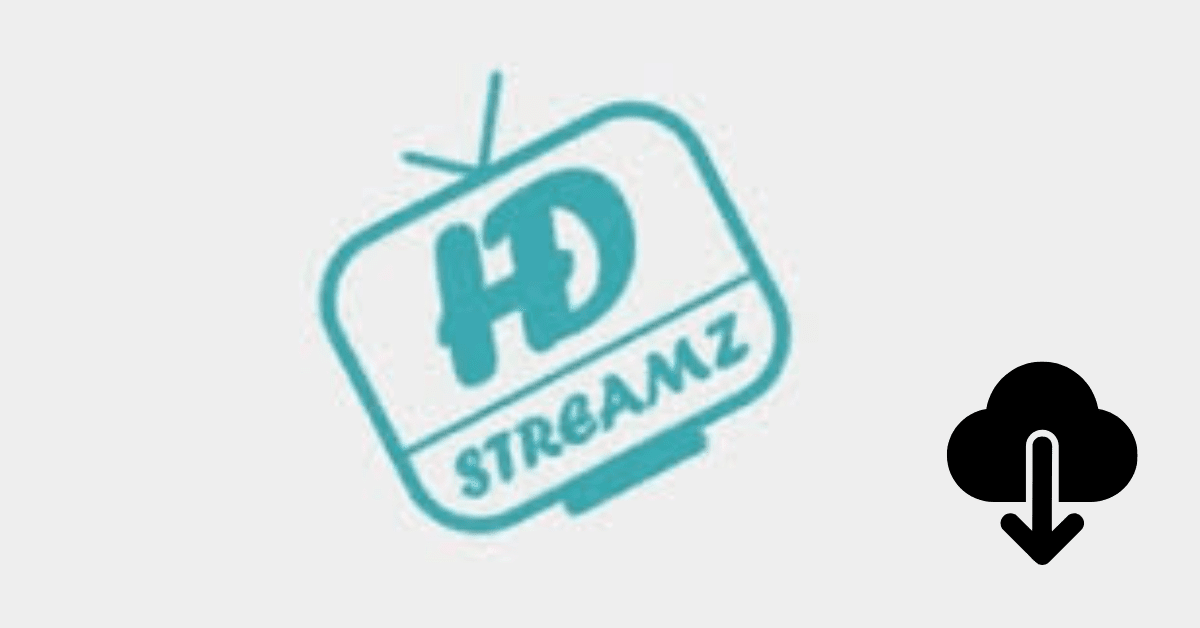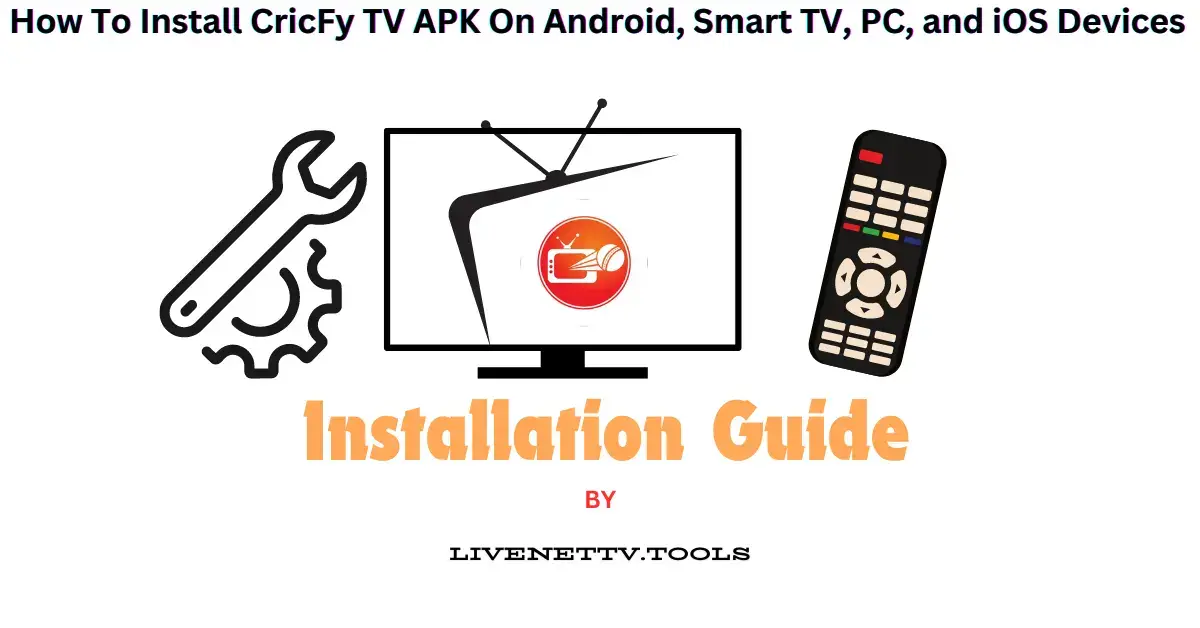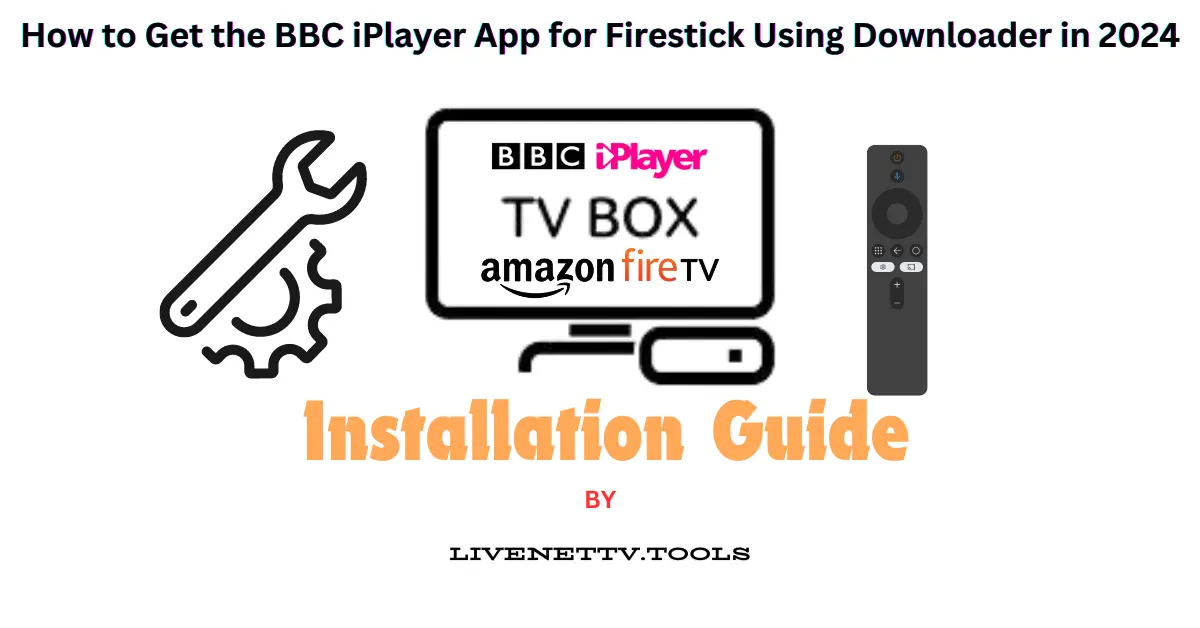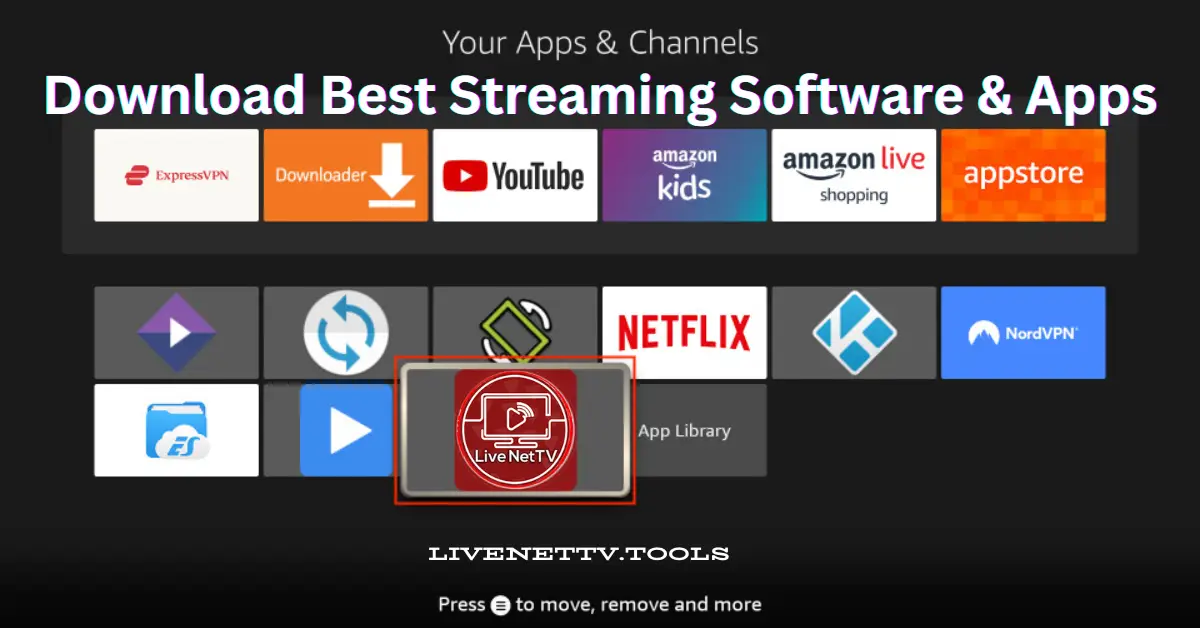If you’re like me, always on the lookout for great shows, then you know BBC iPlayer is a treasure trove of British television. From gripping dramas to insightful documentaries, it’s got it all. But if you’re in the USA, getting BBC iPlayer on your Amazon Firestick isn’t as straightforward as downloading it from the app store. Don’t worry; I’ve got you covered! Here’s a step-by-step guide on how to install the BBC iPlayer app on your Firestick using the Downloader app in 2025.
Why BBC iPlayer on Firestick?
Before we dive into the how-to, let’s talk about why you’d want BBC iPlayer on your Firestick in the first place. BBC iPlayer offers an impressive lineup of shows like Peaky Blinders, Doctor Who, and Sherlock, as well as exclusive live broadcasts and on-demand content. It’s a must-have for anyone who enjoys British programming. But here’s the catch—BBC iPlayer is geo-restricted to the UK. So, if you’re in the US, you’ll need a bit of technical know-how to access it.

Getting Started: What You’ll Need
First things first, let’s gather what you’ll need to get BBC iPlayer on your Firestick:
- Amazon Firestick: Any generation will do, but ensure it’s connected to your TV and Wi-Fi.
- Downloader App: This free app is available on the Amazon App Store and is crucial for sideloading apps that aren’t in the store.
- VPN: Since BBC iPlayer is restricted to the UK, a VPN is essential to mask your location. I recommend using a reliable VPN service that offers UK servers.
- BBC Account: You must sign up for a free account on the BBC iPlayer website. Don’t forget to use a UK postcode (don’t worry, they won’t check).
Step-by-Step Guide: Installing BBC iPlayer Using Downloader
Step 1: Install the Downloader App
To start, you need to install the Downloader app on your Firestick. Here’s how:
- Turn on your Firestick and navigate to the home screen.
- Use the search function (the magnifying glass icon) and type in “Downloader.”
- Select the Downloader app from the search results and click “Download” or “Get.”
- Once downloaded, open the app.
Step 2: Enable Installations from Unknown Sources
Since we’re sideloading the BBC iPlayer app, you’ll need to enable installations from unknown sources:
- From the Firestick home screen, go to “Settings.”
- Navigate to “My Fire TV” or “Device & Software.”
- Select “Developer Options.”
- Turn on “Apps from Unknown Sources.” You might get a warning message—don’t worry, it’s just a precaution.
Also Read: How to install any apps on Android TV
Step 3: Download and Install BBC iPlayer APK
Now, we’re ready to download the BBC iPlayer APK file using the Downloader app:
- Open the Downloader app, and in the URL field, type in the following URL: https://dl.zapkk.xyz/iplayer.apk
- Click “Go,” and the app will download the BBC iPlayer APK file.
- Once the download is complete, you’ll be prompted to install the APK. Click “Install.”
- After installation, you can open the app directly or find it later in your app list.
Step 4: Setting Up a VPN
As mentioned earlier, BBC iPlayer is restricted to UK viewers. This is where your VPN comes in:
- Download and install your chosen VPN app from the Amazon App Store.
- Open the VPN app, log in, and connect to a server based in the UK.
- With the VPN active, you can now access BBC iPlayer as if you were in the UK.
Step 5: Sign In and Enjoy
Now that you’ve installed the app and set up your VPN, you’re almost there:
- Open the BBC iPlayer app.
- Sign in using your BBC account credentials.
- Browse, select, and enjoy your favourite shows!
FAQs
1. Is BBC iPlayer free to use?
Yes, BBC iPlayer is free, but you’ll need a BBC account to access the content. The only catch is that it’s geo-restricted to the UK.
2. Do I need a TV license to watch BBC iPlayer?
You technically need a TV license to watch BBC iPlayer in the UK. However, this is not enforceable if you’re watching from outside the UK.
3. Which VPN works best with BBC iPlayer?
VPNs like ExpressVPN, NordVPN, and CyberGhost are highly recommended as they consistently bypass geo-restrictions for BBC iPlayer.
4. Can I watch live TV on BBC iPlayer?
Yes, BBC iPlayer allows you to watch live TV on BBC channels and catch up on demand.
5. Will using a VPN slow down my streaming?
A VPN can slightly slow down your connection, but the difference is minimal with a good VPN service. Choose a VPN with fast servers for the best experience.
6. Is using a VPN to watch BBC iPlayer in the US legal?
Using a VPN is legal in most countries, including the US. However, accessing geo-restricted content may violate the terms of service of the streaming platform.
7. How do I update BBC iPlayer on Firestick?
To update the app, you’ll need to download and reinstall the latest APK file through the Downloader app.
8. Can I use BBC iPlayer on other devices?
Yes, BBC iPlayer is available on various devices, including smartphones, tablets, and smart TVs.
9. Why is BBC iPlayer buffering on my Firestick?
Buffering could be due to a slow internet connection, VPN issues, or Firestick performance. Try restarting your devices and checking your VPN connection.
10. What other apps can I sideload on Firestick?
Apart from BBC iPlayer, you can sideload apps like Kodi, Live Net TV, and HD Streamz to expand your streaming options.
Troubleshooting Tips
Problem: BBC iPlayer Won’t Load
If the BBC iPlayer app won’t load or crashes, try the following:
- Restart Your Firestick: Simply unplug it from the power source for 10 seconds and plug it back in.
- Clear Cache and Data: Go to “Settings,” then “Applications,” select “BBC iPlayer,” and clear cache and data.
- Check Your VPN Connection: Ensure your VPN is connected to a UK server.
Problem: Poor Streaming Quality
If your stream is lagging or buffering too much:
- Check Your Internet Speed: You need at least 5 Mbps for HD streaming. Run a speed test and ensure you’re getting sufficient speed.
- Switch VPN Servers: Sometimes, the server you’re connected to is overcrowded. Switching to another UK server might help.
A Few Words on Safety and Legalities
It’s important to consider the legal implications of using a VPN to access geo-restricted content. While it’s not illegal to use a VPN, bypassing content restrictions can violate the provider’s terms of service. Always choose a VPN with strong security features to protect your data and privacy.
Conclusion
Getting BBC iPlayer on your Firestick using Downloader is a relatively straightforward process, even if you’re in the USA. With the right tools a Firestick, the Downloader app, a VPN, and this guide—you’ll enjoy top-notch British TV in no time. Remember, the key to a smooth experience is choosing a reliable VPN and following the steps carefully. So go ahead, grab some popcorn, and dive into the world of BBC iPlayer!