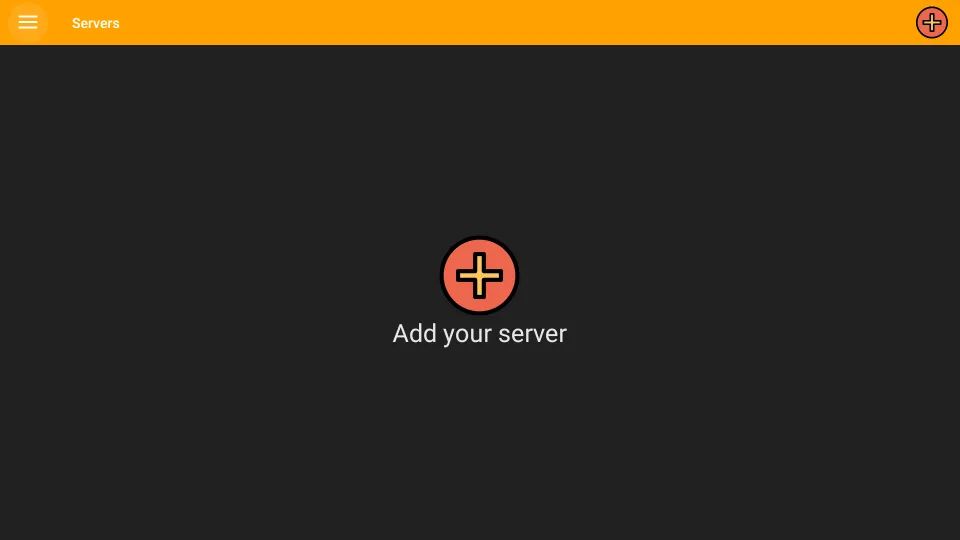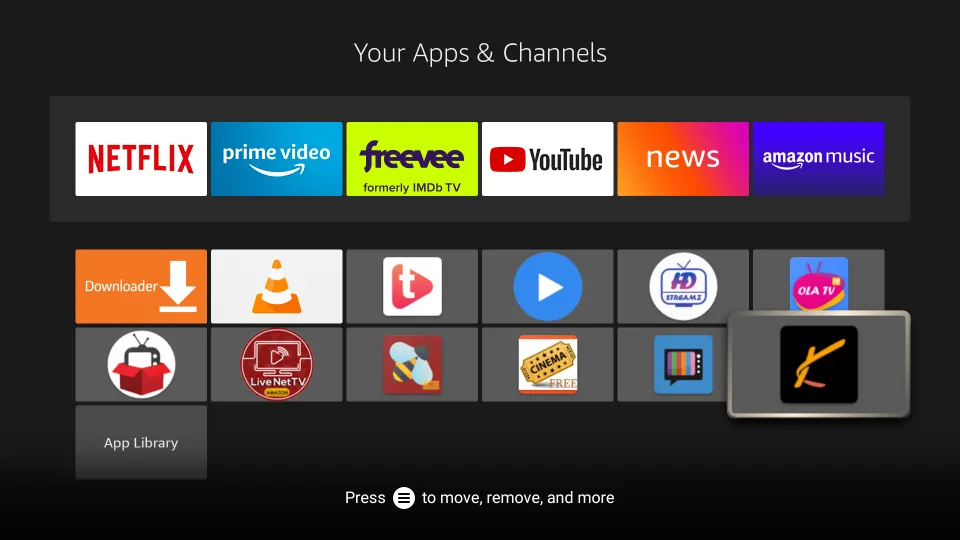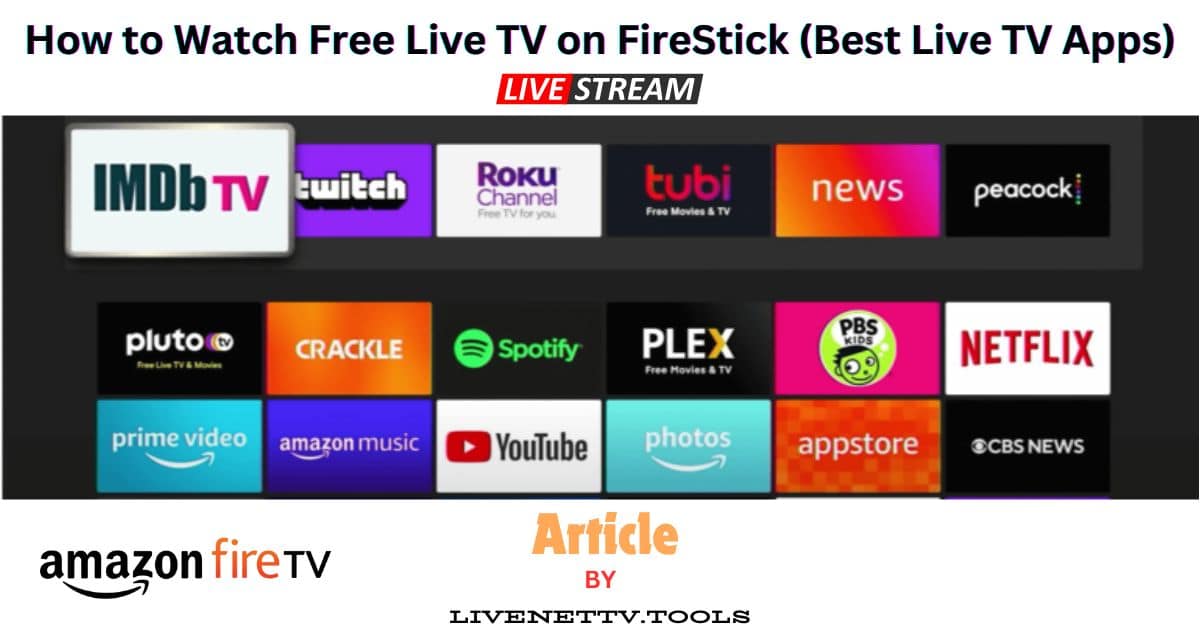Download Kshaw IPTV player (V27) for Firestick & Android
Kshaw IPTV player
In today’s world of online streaming, finding a reliable IPTV player can feel like hunting for a needle in a haystack. The Kshaw IPTV Player (V27) is a standout option for users looking to stream their favorite content seamlessly. Whether you’re a parent seeking kids’ entertainment, a traveller needing TV on the go, or someone who loves binge-watching, this IPTV player offers a smooth experience across Firestick and Android devices.
In this guide, you’ll discover everything about the Kshaw IPTV Player (V27): features, pros and cons, installation steps, comparisons with similar apps, and much more. Let’s dive in.
Screenshots
Legal Copyright Disclaimer: As noted, streaming copyrighted content is unlawful and could get you into legal trouble. On account of this, we do not condone the streaming of copyrighted content. Therefore, check your local laws for streaming content online before doing so. Consequently, the information on this website is for general information and educational purposes only.
What is Kshaw IPTV Player?
Kshaw IPTV Player is a streaming application that supports IPTV playlists. It allows users to watch live TV channels, movies, shows, and sports on their devices. Version 27 has advanced features, a user-friendly interface, and compatibility with Firestick and Android devices.
Whether watching local channels, catching up on international sports, or tuning into kids’ programming, Kshaw IPTV Player offers a versatile solution.
Feature of Kshaw IPTV Player
- Playlist Support: Easily upload and manage multiple IPTV playlists.
- Cross-Platform Compatibility: Works on Android devices and Amazon Firestick.
- User-Friendly Interface: Intuitive design for easy navigation.
- High-Definition Streaming: Supports HD and 4K streams for a crystal-clear viewing experience.
- Parental Controls: Restrict content for kids.
- Multi-Language Support: Choose from a variety of languages for subtitles and menus.
- Customizable Options: Modify themes, layouts, and playback settings to suit your preferences.
- EPG Integration: View electronic program guides for live TV schedules.
Pros Vs Cons of Kshaw IPTV Player
| Pros | Cons |
|---|---|
| Easy to set up and use | Requires a subscription for advanced features |
| Supports multiple IPTV playlists | Limited to IPTV URLs; no standalone content |
| High-quality streaming with low buffering | Dependent on internet speed |
| Compatible with Android and Firestick devices | No built-in channels or content library |
| Parental controls for safe viewing | Some features locked behind premium plans |
Top Alternatives of Kshaw IPTV Player
If Kshaw IPTV Player doesn’t fit your needs, here are some alternatives:
- TiviMate IPTV Player
- Advanced playlist management.
- Excellent for live TV enthusiasts.
- GSE Smart IPTV
- Supports multiple formats (M3U, JSON).
- Built-in media player for seamless streaming.
- Perfect Player IPTV
- Highly customizable with sleek UI.
- Works well with EPG guides.
Comparison of Kshaw IPTV Player with Similar Players
| Feature | Kshaw IPTV Player | TiviMate | GSE Smart IPTV | Perfect Player |
|---|---|---|---|---|
| Platform Compatibility | Android, Firestick | Android, Firestick | Android, iOS, Firestick | Android, Firestick |
| Parental Controls | Yes | No | Yes | No |
| HD & 4K Support | Yes | Yes | Yes | Yes |
| Free Version Available? | Yes | Yes | Yes | Yes |
| EPG Integration | Yes | Yes | Yes | Yes |
Installation Process of Kshaw IPTV Player
For FireStick
Installing the Kshaw IPTV Player on your Firestick is simple. Follow these steps:
- Enable Unknown Sources:
- Go to Settings > My Fire TV > Developer Options.
- Enable Apps from Unknown Sources.
- Download the Downloader App:
- Go to the Firestick home screen.
- Please search for the Downloader app and install it.
- Download Kshaw IPTV Player:
- Open the Downloader app.
- Enter the URL for Kshaw IPTV Player V27 APK (Download).
- Click Download and wait for it to finish.
- Install the App:
- Once downloaded, click Install on the popup.
- Open and Configure:
- Launch the app, upload your IPTV playlist, and enjoy streaming.
For Android
- Visit the official website or trusted APK site to download the app.
- Allow app installations from unknown sources in your phone’s settings.
- Open the downloaded APK file and click Install.
- Launch the app and set up your IPTV playlist.
FAQs
- Is Kshaw IPTV Player free?
- Yes, a basic version is free, but premium features require a subscription.
- Can I use Kshaw IPTV on iOS?
- No, it is currently not available for iOS devices.
- Does it come with built-in channels?
- No, you need to upload your own IPTV playlist.
- Is it legal to use IPTV players?
- Yes, but ensure the content you stream is licensed.
- How do I upload an IPTV playlist?
- Open the app, click Add Playlist, and input the M3U URL.
- Does Kshaw support live sports?
- Yes, depending on your IPTV playlist.
- Does it work offline?
- No, an active internet connection is required.
- Can I customize the interface?
- Yes, the app offers various themes and layout options.
- Is it safe to use?
- Yes, as long as you download it from official or trusted sources.
- Does Kshaw support Chromecast?
- Not directly, but screen mirroring can be used.
Important Notes
- Always use a VPN while streaming to protect your privacy and bypass geo-restrictions.
- Ensure your IPTV playlists are sourced from legitimate providers.
Disclaimer
This article is for informational purposes only. The user assumes responsibility for ensuring the legality of streaming content on the Kshaw IPTV Player. The author does not endorse piracy or the illegal distribution of copyrighted material.
By following this guide, you can maximize your streaming experience with the Kshaw IPTV Player (V27). Whether you’re a parent trying to keep the kids entertained or a traveller who never misses a favorite show, this app has something for everyone. Give it a try and elevate your viewing experience today!
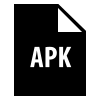 File Type
File Type
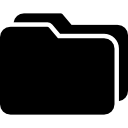 70 MB
70 MB 10K+ Downloads
10K+ Downloads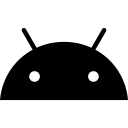 Version: 27
Version: 27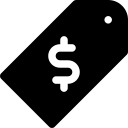 License: Paid
License: Paid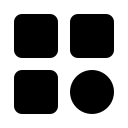 Category: IPTV
Category: IPTV