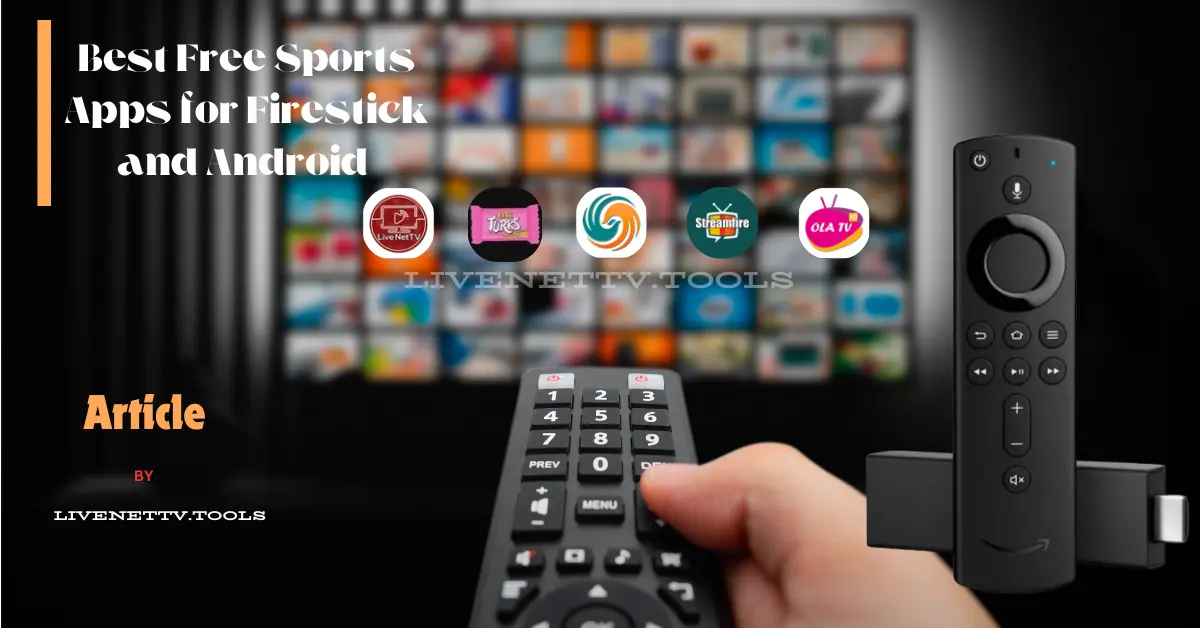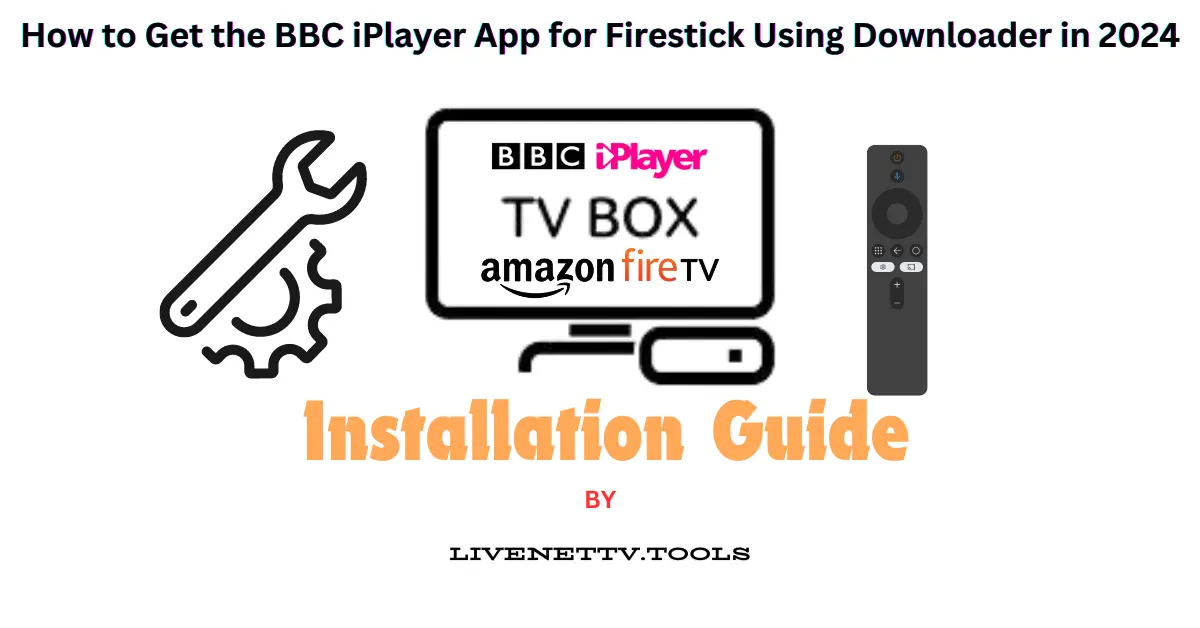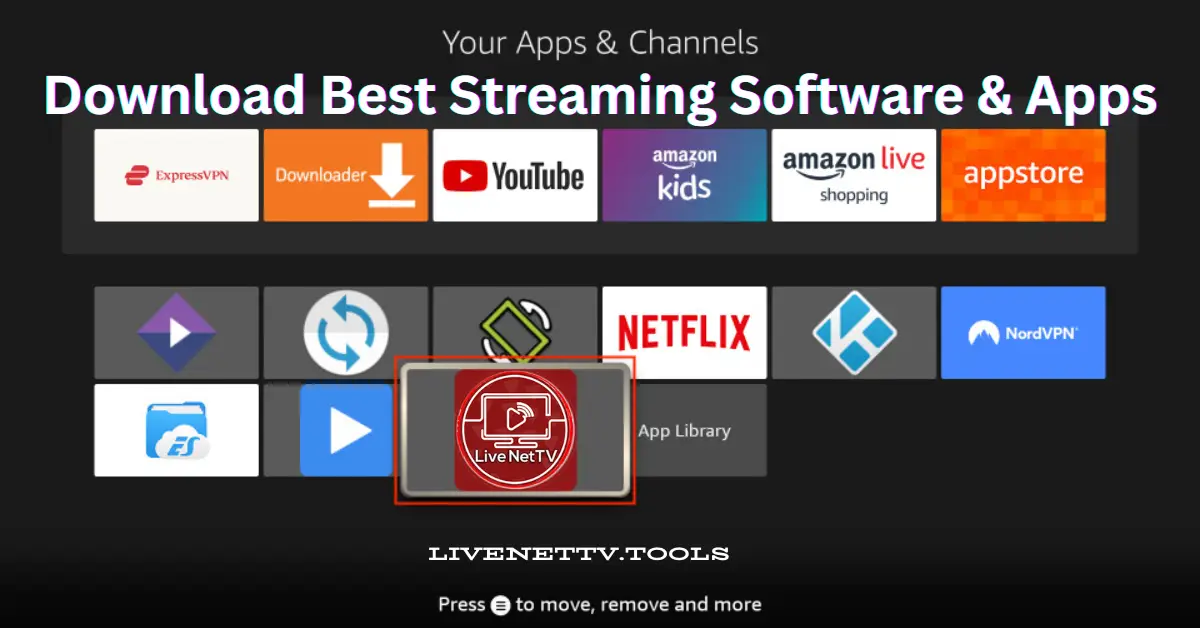Jailbreaking a Firestick is a popular method for unlocking the full potential of your device, allowing access to apps and content beyond what’s available in the official Amazon App Store. Whether you’re a fan of TV dramas, films, or series, jailbreaking your Firestick can open the door to endless entertainment possibilities.

Disclaimer: Jailbreaking a Firestick is legal, but how you use the apps afterward can raise legal concerns. Streaming content from unlicensed sources may violate copyright laws.
Jailbreaking a FireStick allows you to install third-party apps, including Live Net TV, to stream free movies, TV shows, live sports, and more. This guide will show you how to jailbreak a FireStick safely and easily in 2025.
📌 What Does Jailbreaking a FireStick Mean?
Jailbreaking a FireStick means unlocking its full potential by enabling the installation of apps from unknown sources. This allows you to use apps like Live Net TV, Kodi, Cinema HD, IPTV Smarters, and more for free streaming.
🚨 Is Jailbreaking a FireStick Legal?
Yes, jailbreaking a FireStick is legal because you are simply modifying its settings. However, streaming copyrighted content without permission is illegal. Always use a VPN (like ExpressVPN) to protect your privacy.
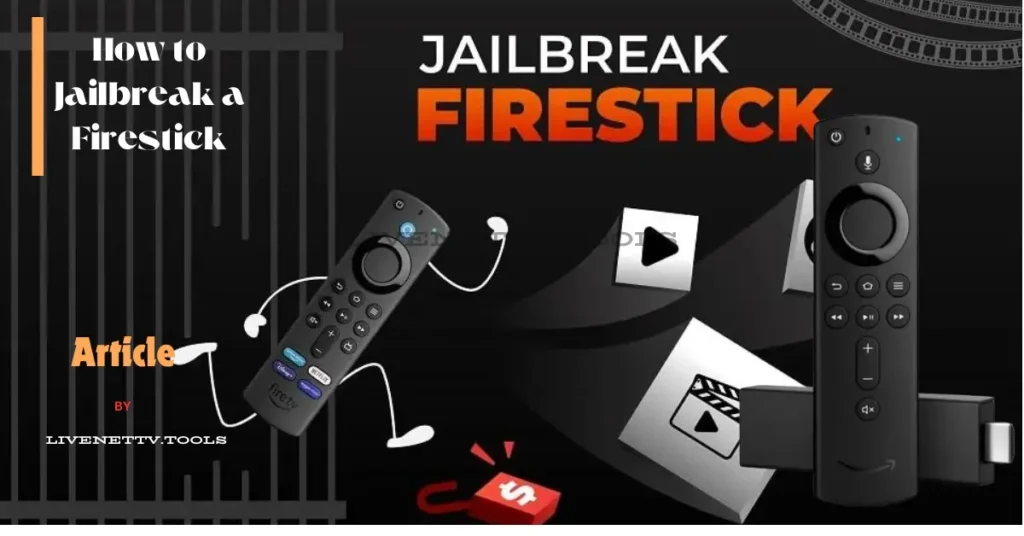
🔧 How to Jailbreak a FireStick in 2025 (Step-by-Step Guide)
Step1️⃣: Enable Apps from Unknown Sources
- Turn on your FireStick and go to Settings (⚙️).
- Select My Fire TV > Developer Options.
- Click on Install unknown apps.
- Find Downloader and turn it ON.
✅ This allows you to install third-party apps like Live Net TV.
Step2️⃣: Install the Downloader App
The Downloader app helps you install APK files (third-party apps).
- Go to the Amazon App Store.
- Search for Downloader and install it.
- Open Downloader and allow permissions.
✅ You can now download apps not available in the Amazon Store.
Step3️⃣: Download & Install Live Net TV on FireStick
Live Net TV is a popular free app for live TV and sports streaming.
- Open the Downloader app.
- In the URL box, type:
https://livenettv.tools/ - Click Go to start the download.
- After the download, click Install.
- Click Open to launch Live Net TV.
✅ You can now stream live sports, movies, and TV channels for free!
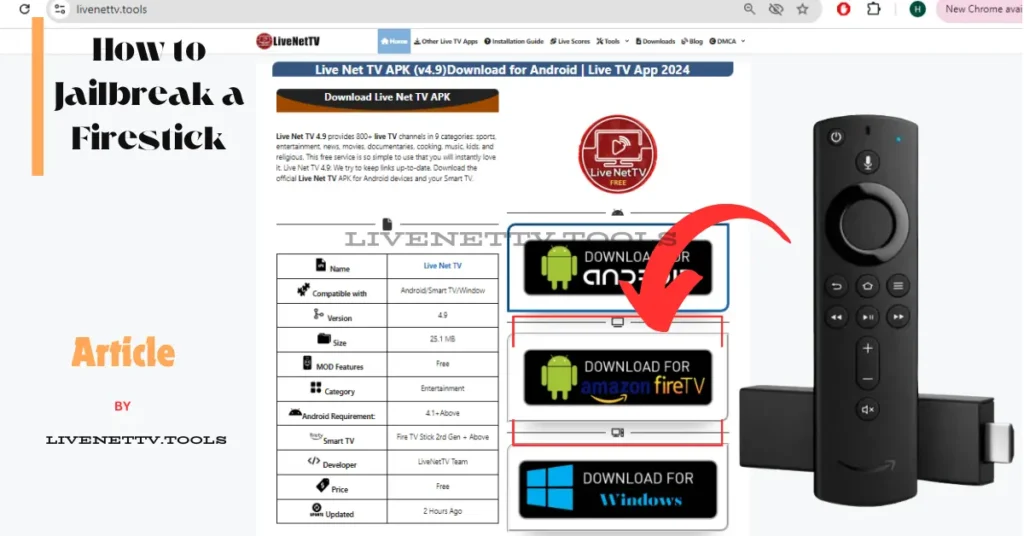
Step4️⃣: Protect Yourself with a VPN (Highly Recommended)
Jailbreaking allows access to free content, but it may expose your IP address and personal data. A VPN hides your identity and prevents ISP tracking.
How to Set Up a VPN on FireStick
- Go to the Amazon App Store and search for ExpressVPN (or any trusted VPN).
- Click Download & Install.
- Open the VPN app and sign in.
- Click Connect to stay anonymous.
✅ Now, you can stream safely without restrictions!
🔍 FAQs – Jailbreaking FireStick in 2025
1. What is the best app for jailbroken FireStick?
Live Net TV, Kodi, Cinema HD, IPTV Smarters, and BeeTV are among the best apps for jailbroken FireStick.
2. Can I undo the jailbreak on FireStick?
Yes! You can reset your FireStick to factory settings to remove the jailbreak.
3. Will Amazon ban me for jailbreaking FireStick?
No, Amazon does not ban users for jailbreaking FireStick, as it is just a settings modification.
4. Is Live Net TV free?
Yes, Live Net TV is completely free and offers live sports, movies, and TV channels.
5. Do I need a VPN after jailbreaking FireStick?
Yes! A VPN hides your identity and prevents ISP throttling when streaming free content.
Conclusion
Jailbreaking a FireStick in 2025 is safe, easy, and legal. With Live Net TV, Kodi, and other streaming apps, you can enjoy unlimited movies, TV shows, and live sports without cable.