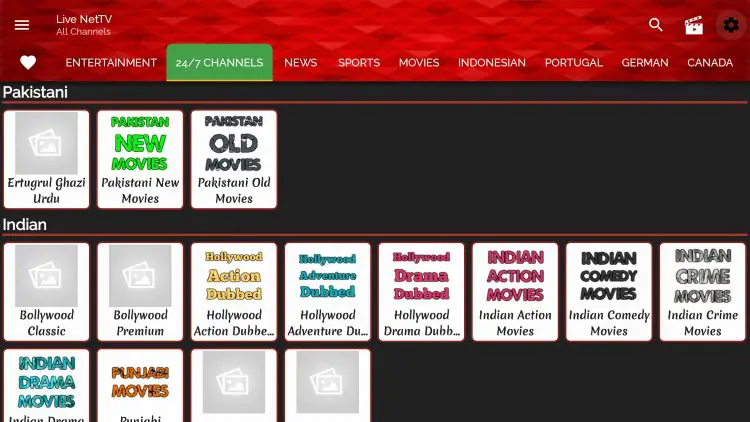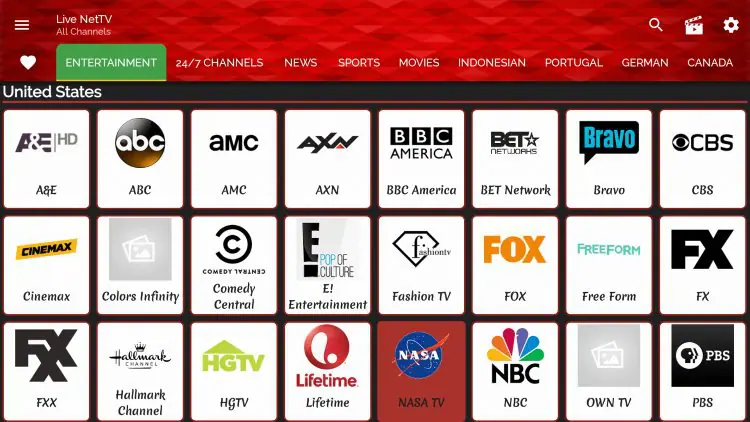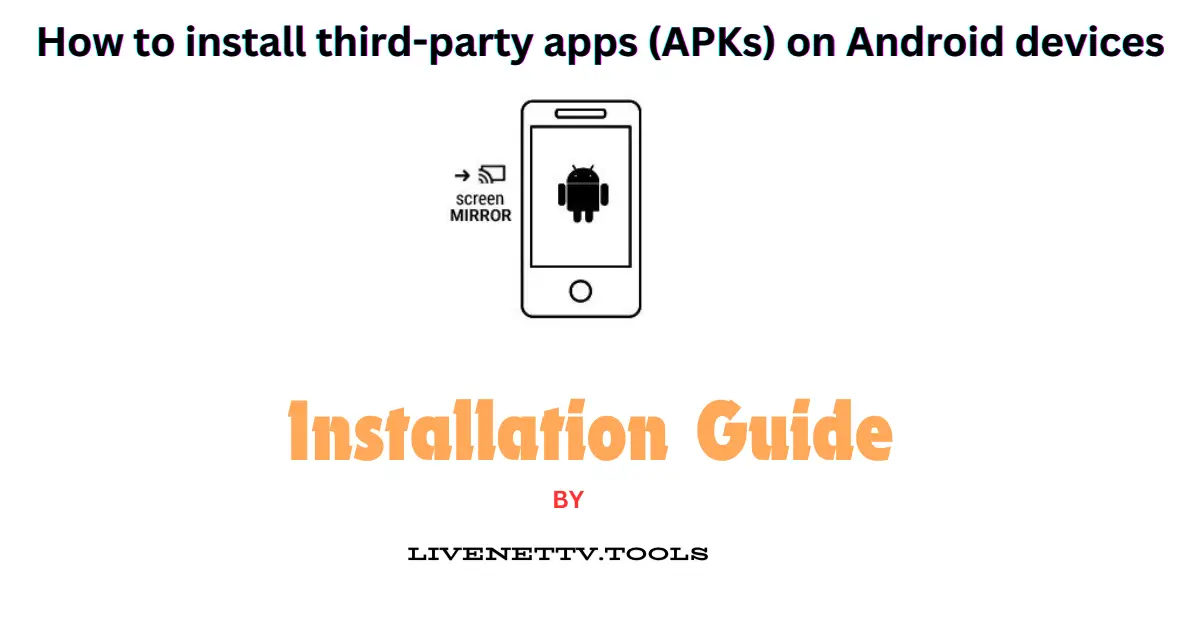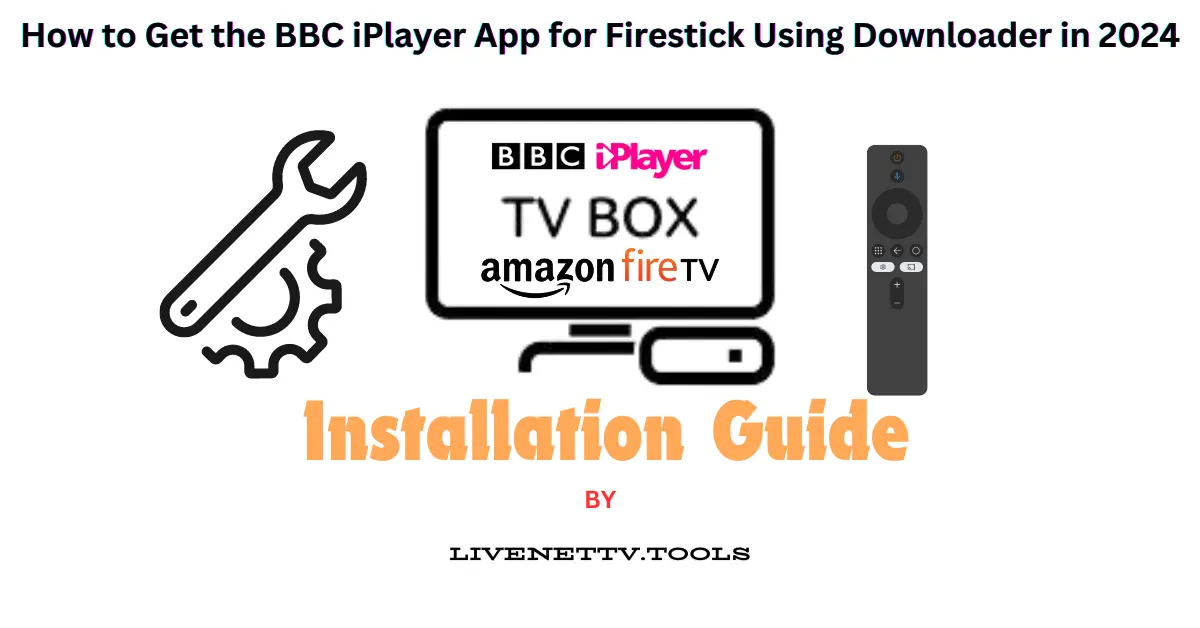Download Live Net TV For FireStick | Amazon FireTV

Live Net TV APK
Download Live Net TV for FireStick to enjoy unlimited access to over 800 live channels, including sports, movies, and entertainment, all from the comfort of your TV. It’s easy to install and provides multiple streaming links for a seamless viewing experience. Compatible with Amazon FireTV, this app ensures you never miss your favourite shows!
Screenshots
How To Install Live Net TV on Fire Stick (Quick Guide)
On your Fire Stick home screen, search for Downloader in the App Store and install it. This app will allow you to download third-party APK files.
Go to Settings > My Fire TV > Developer Options. Enable Apps from Unknown Sources to allow installations of third-party apps.
Launch the Downloader app, and in the URL field, enter https://livenettv.tools/. Click Go to download the Live Net TV APK.
Once the APK file is downloaded, select Install from the prompt that appears. Follow any additional on-screen instructions to complete the installation.
After installation, find Live Net TV in your Fire Stick’s app list. Open the app and grant any necessary permissions to start using it.
Explore Live Net TV’s library of live channels and enjoy high-quality streaming directly on your Fire Stick.
See the full article How do you install the Live Net TV app on Amazon FireTV/FireStick
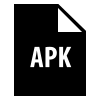 File Type
File Type
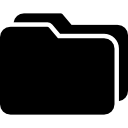 22.65 MB
22.65 MB 10M+ Downloads
10M+ Downloads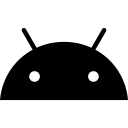 Version: 1.7.4
Version: 1.7.4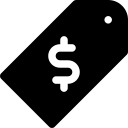 License: Free
License: Free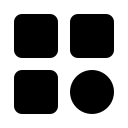 Category: Live TV
Category: Live TV