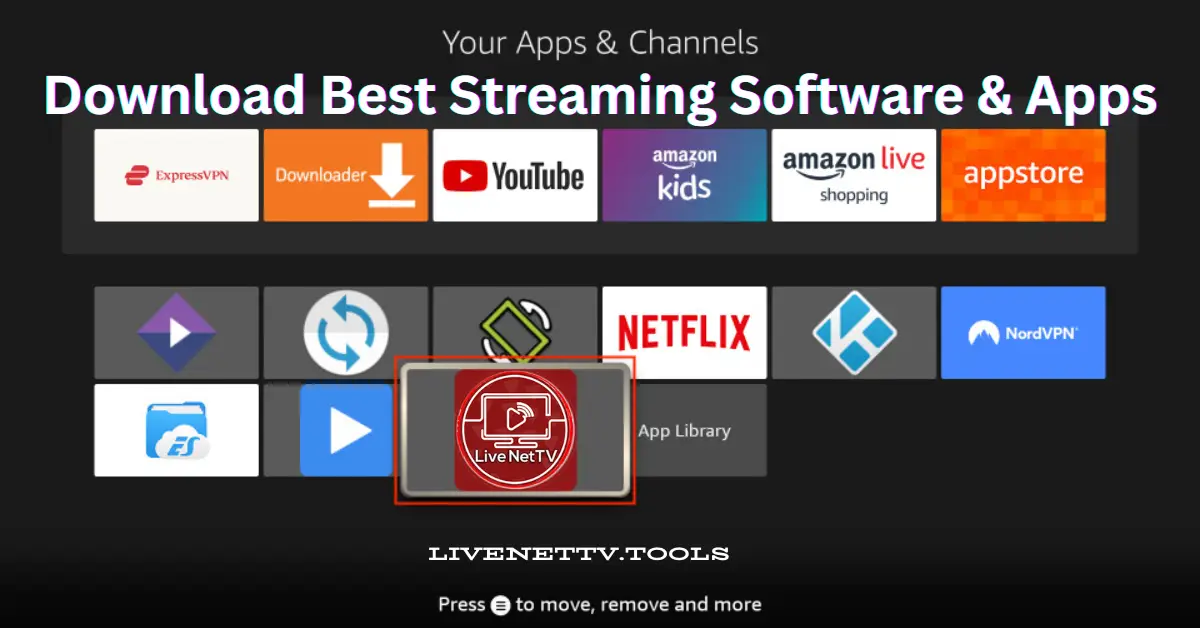How to Install Any App on Your Android Tablet
Installing any app on your Android tablet is easier than you might think. Whether you’re looking for apps from the Google Play Store or third-party APKs, this guide will walk you through everything step by step. We’ll cover installation methods, precautions, tools you need, and how to handle app permissions for better performance and security. Whether you’re using a Samsung, Lenovo, Huawei, or any other Android tablet, this article applies to all models. We’ll also link to other useful resources like Live NetTV for free streaming apps.
Why Install Apps Outside the Google Play Store?
Access Unlimited Apps
Google Play Store has millions of apps, but many amazing apps are available only through third-party sources. Installing apps from outside the Play Store helps you explore a wider app ecosystem.
Advanced Features & Mods
Third-party APKs often provide customized features, such as ad-free versions, modded features, and unlocked tools not found in standard apps.
App Version Control
Sometimes updates remove features you love. By sideloading APKs, you can install any version of an app that works best for your needs.
Method 1: Install Apps from Google Play Store
This is the simplest and safest method. Just open the Play Store, search your app, and hit “Install.” Make sure you’re signed in with a Google account.
Method 2: Install Apps Using APK Files
If the app isn’t available on the Play Store, you can download its APK file. Follow these steps:
1. Download the APK
Use trusted websites like APKMirror or APKPure to download the APK. Always check the app version and source.
2. Enable Unknown Sources
Go to Settings > Security > Enable ‘Install from Unknown Sources’ or allow the specific browser to install apps.
3. Install the App
Navigate to the downloaded file using File Manager and tap on it to begin the installation process.
Tips for a Smooth Installation
- Use antivirus software to scan APKs before installing.
- Ensure a stable internet connection for downloads and updates.
- Keep your battery charged to avoid interruption during installation.
- Clear cache regularly for smoother app performance.
Common Issues and Fixes
Issue: App not installing
Solution: Make sure you have enough storage and that the APK file isn’t corrupted.
Issue: App crashes on launch
Solution: Uninstall and reinstall or try an earlier version of the app.
Issue: Blocked by Play Protect
Solution: Temporarily disable Play Protect in Play Store settings (not recommended unless necessary).
Top Recommended Apps
TeaTV
A fantastic app for watching the latest movies and TV shows with support for subtitles.
HappyMod
A great place to download modded versions of popular games and productivity apps.
Conclusion
Installing any app on your Android tablet gives you more power, more apps, and a better experience. From the Play Store to APK sideloading, every method comes with its own benefits. Just be sure to follow safety tips and only download apps from trusted sources. For streaming content, always check out livenettv.tools to get the best recommendations. Happy app installing!