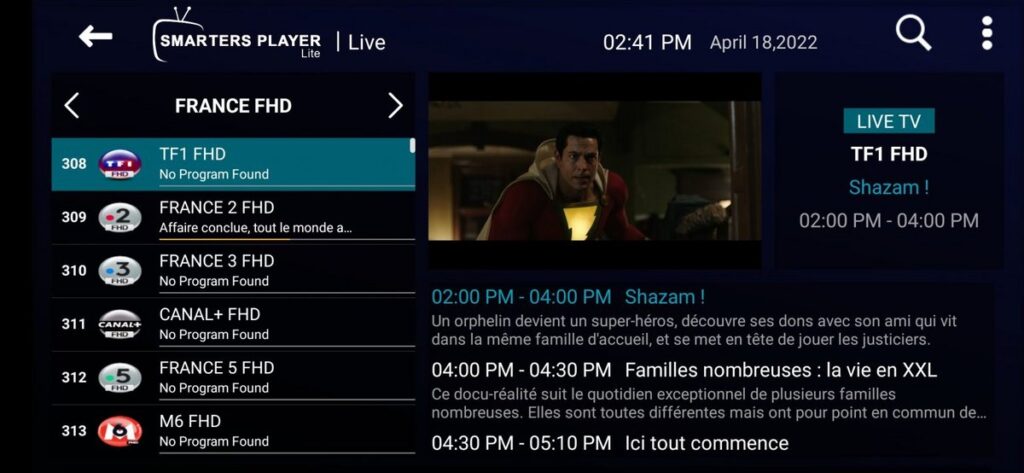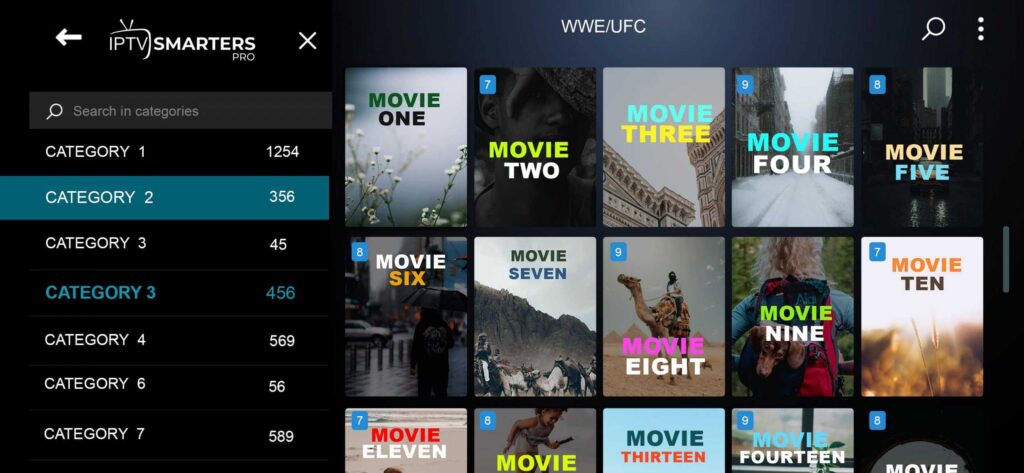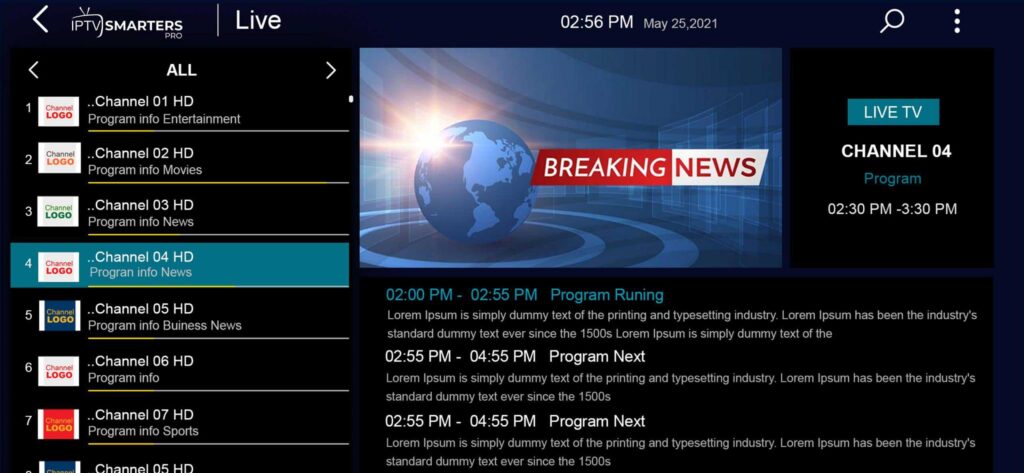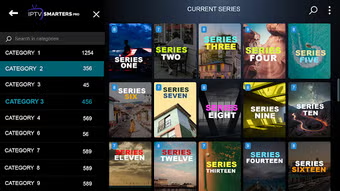Download IPTV Smarters Pro (V4.0.3) for Firestick & Android

IPTV Smarters Pro
In a world where streaming entertainment dominates, IPTV Smarters Pro (V4.0.3) stands out as a popular app for watching your favorite shows, live TV, and on-demand content on devices like Firestick and Android. Whether you’re a parent looking for kid-friendly shows, a traveler catching up on global news, or a sports enthusiast following live events, IPTV Smarters Pro offers flexibility and convenience. This article explores everything you need to know about IPTV Smarters Pro, from its features and installation guide to its pros, cons, and comparisons with similar apps.
Screenshots
Legal Copyright Disclaimer: As noted, streaming copyrighted content is unlawful and could get you into legal trouble. On account of this, we do not condone the streaming of copyrighted content. Therefore, check your local laws for streaming content online before doing so. Consequently, the information on this website is for general information and educational purposes only.
What is IPTV Smarters Pro?
IPTV Smarters Pro is a robust media player designed to help users stream content through their IPTV subscriptions. The app does not provide content; instead, it works as a platform where users can add their IPTV playlists to access live TV, movies, TV series, and more.
Feature of IPTV Smarters Pro
Here are the standout features of IPTV Smarters Pro:
- User-Friendly Interface: The app features an intuitive and customizable interface suitable for all age groups, including teenagers and parents.
- Support for Multiple Devices: Compatible with Firestick, Android smartphones, tablets, and even Smart TVs.
- Multi-Screen Feature: Watch multiple channels simultaneously with the app’s split-screen functionality.
- Electronic Program Guide (EPG): Stay updated with program schedules so you never miss a show.
- VOD Support: Watch on-demand movies and series directly from your IPTV subscription.
- Parental Control: Restrict access to inappropriate content for kids using a secure PIN.
- Multiple Formats Supported: Supports M3U playlists, Xtream Codes API, and URL-based playlists.
- Casting Support: Stream directly to your TV using Chromecast or compatible devices.
- Offline Downloads: Save content for offline viewing.
- Customizable Themes: Personalize the app’s look and feel.
Pros Vs Cons of IPTV Smarters Pro
| Pros | Cons |
|---|---|
| Easy to install and use | Does not provide its own content |
| Multi-screen support | Requires a valid IPTV subscription |
| High-definition streaming | Ads may disrupt the free version experience |
| Parental controls for families | Advanced features may require a premium plan |
| Works across multiple platforms | Dependent on internet connection speed |
| Regular updates (like V4.0.3) | No built-in troubleshooting for server issues |
Comparison of IPTV Smarters Pro with Similar IPTV Services
Here’s how IPTV Smarters Pro stacks up against similar IPTV streaming apps:
| Feature | IPTV Smarters Pro | TiviMate | GSE Smart IPTV | Perfect Player IPTV |
|---|---|---|---|---|
| User Interface | Intuitive and customizable | Sleek but may be complex for beginners | Minimalist but lacks visual appeal | Clean interface with basic options |
| Parental Controls | Advanced, PIN-protected | Limited parental features | None | No parental control options |
| Multi-Screen Support | Yes (split-screen view) | Yes | No | No |
| Offline Viewing | Yes | No | No | No |
| EPG Support | Comprehensive and advanced | Basic EPG functionality | Intermediate | Basic EPG support |
| Platform Compatibility | Excellent across Android, Firestick, and Smart TVs | Focused on Android-based platforms | Cross-platform but lacks optimization | Android devices and some Smart TVs |
| Free Version | Available with ads | Available with limited features | Available | Available |
| Casting Support | Yes (Chromecast support) | Limited | No | No |
| Customization Options | Themes and layout options | Limited customization | Very basic | Limited |
Top Alternatives of IPTV Smarters Pro
If you’re exploring alternatives to IPTV Smarters Pro, consider these options:
- TiviMate: Known for its sleek design and performance, TiviMate is a strong competitor for advanced users.
- GSE Smart IPTV: A versatile app with excellent playlist support but lacks multi-screen capabilities.
- Perfect Player IPTV: Offers a clean interface and great playback options but requires manual setup.
- XCIPTV Player: Another reliable app focused on live TV.
- OTT Navigator: Offers a powerful search feature for finding content quickly.
Installation Process of IPTV Smarters Pro
Follow these steps to install IPTV Smarters Pro on Firestick and Android devices.
For Firestick:
- Enable Apps from Unknown Sources:
- Go to Settings > My Fire TV > Developer Options.
- Turn on Apps from Unknown Sources.
- Install Downloader App:
- Search for Downloader on the Firestick home screen and install it.
- Download IPTV Smarters Pro:
- Open the Downloader app, enter the following URL: livenettv.tools , and click Go.
- Install the APK:
- Once downloaded, select Install.
- Launch and Configure:
- Open the app, add your IPTV subscription details (playlist URL or Xtream Codes), and start streaming.
For Android:
- Download the APK:
- Visit the [Official Website] livenettv.tools or use the Google Play Store.
- Allow App Permissions:
- Go to Settings > Security > Enable Install Unknown Apps.
- Install the App:
- Locate the downloaded APK file and tap to install.
- Configure and Use:
- Enter your IPTV subscription credentials to access the content.
FAQs
FAQs
- What is IPTV Smarters Pro?
- IPTV Smarters Pro is a media player app for streaming IPTV playlists.
- Is IPTV Smarters Pro free?
- Yes, but premium features are available for an upgraded experience.
- Does IPTV Smarters Pro provide content?
- No, it requires an external IPTV subscription.
- Is IPTV Smarters Pro legal?
- The app itself is legal; the legality of the content depends on your IPTV subscription.
- Can I use IPTV Smarters Pro on multiple devices?
- Yes, it supports multi-platform functionality.
- What are the system requirements?
- Android 5.0+ or Firestick (any version) with internet connectivity.
- Does it support casting?
- Yes, it supports Chromecast for streaming to TVs.
- Can I use IPTV Smarters Pro offline?
- Yes, the app allows offline downloads.
- Is it safe to use?
- Yes, as long as you download it from trusted sources.
- What alternatives are there to IPTV Smarters Pro?
- Alternatives include TiviMate, GSE Smart IPTV, and Perfect Player IPTV.
Important Notes and Disclaimer
- Important: IPTV Smarters Pro does not host or provide content; it’s merely a player. Ensure that your IPTV subscription complies with local regulations.
- Disclaimer: This article is for informational purposes only. IPTV services should always comply with copyright laws in your region.
Final Thoughts
Whether you’re a busy parent managing family-friendly content or a frequent traveler needing access to global shows, IPTV Smarters Pro (V4.0.3) is a versatile solution. Its seamless interface, multi-platform support, and advanced features like EPG and multi-screen make it an excellent app for all your streaming needs. Ensure your IPTV subscription is valid and legal to enjoy a hassle-free viewing experience.
Following the installation guide above, you can easily set up IPTV Smarters Pro on your Firestick or Android device. If you’re still undecided, compare it with alternatives like TiviMate or GSE Smart IPTV to find the best app for your preferences.
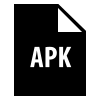 File Type
File Type
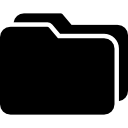 39 MB,16 MB
39 MB,16 MB 7.5M+ Downloads
7.5M+ Downloads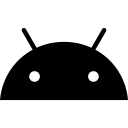 Version: 4.0.3
Version: 4.0.3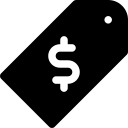 License: Free
License: Free
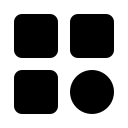 Category: IPTV
Category: IPTV