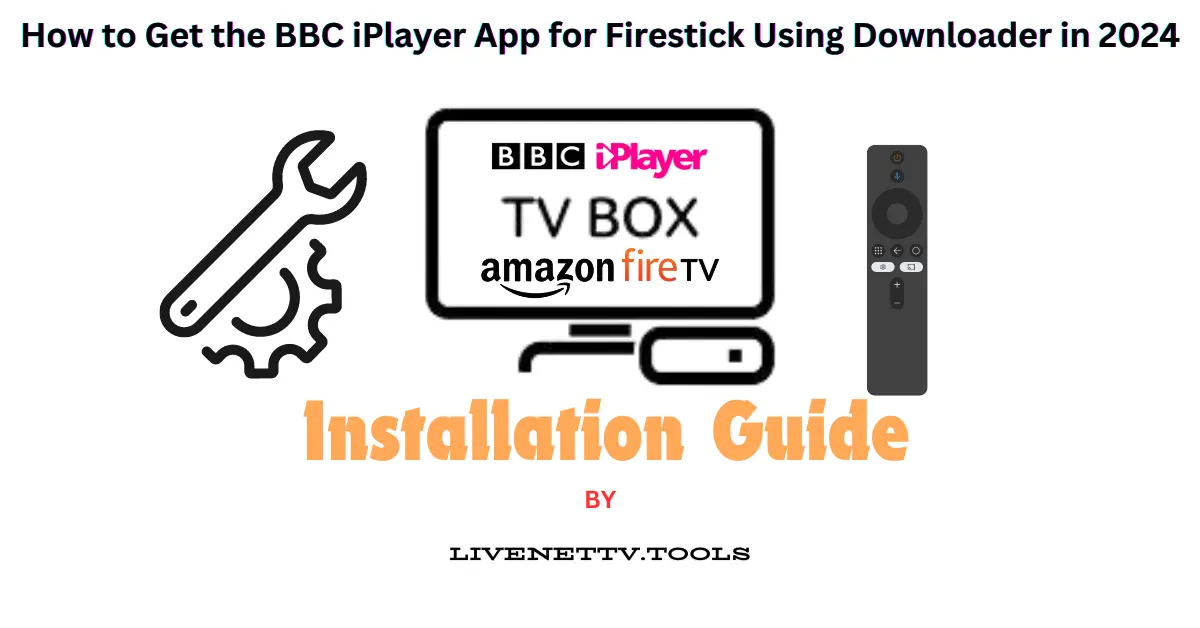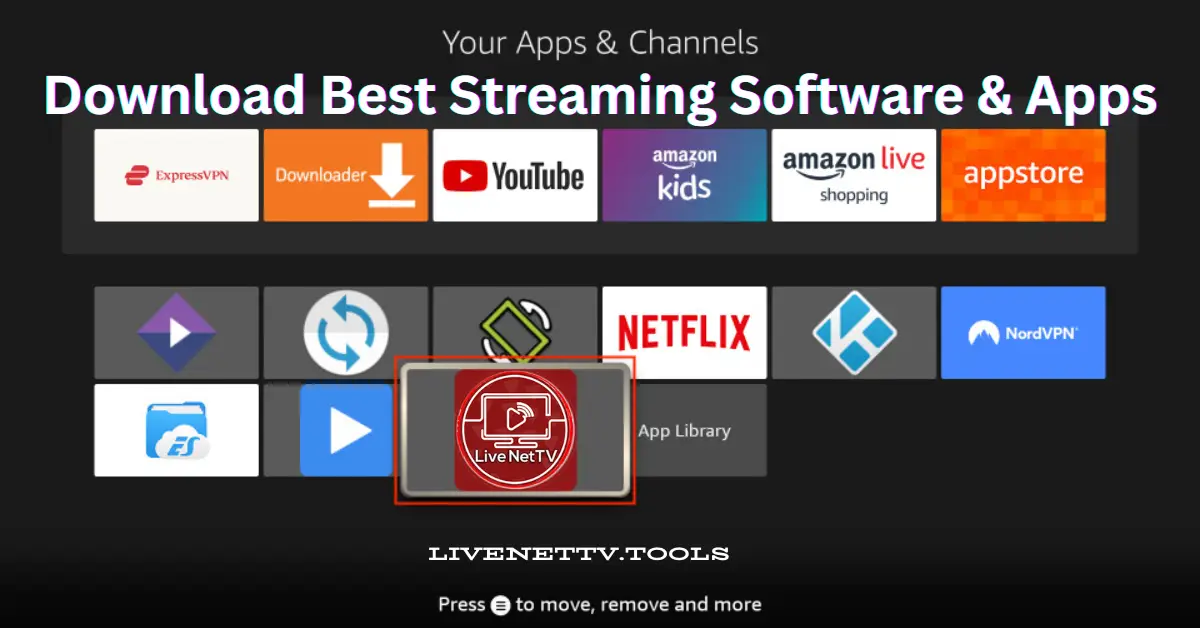Download 1DM+(V17.0.1) for Firestick
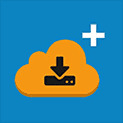
1DM+
1DM+ (One Download Manager Plus) is the fastest and most advanced download manager (with Torrent download support) available on Android. You can sideload 1DM+ onto almost any Android streaming device, Firesticks, and Fire TV devices.
How To Install 1DM+ on Firestick (Quick Guide)
1DM+ (also known as IDM) is a popular download manager app that makes downloading files much faster and more efficient. While it’s typically used on Android devices, you can also install it on your Firestick to download files, media, and other content directly. Here’s a quick, step-by-step guide to installing 1DM+ on your Firestick.
1. Enable Apps from Unknown Sources
- Go to Settings on your Firestick’s home screen.
- Select My Fire TV (or Device) and then click Developer Options.
- Toggle Apps from Unknown Sources to ON to allow the installation of third-party apps.
2. Install the Downloader App
- Return to the Firestick home screen and select the Search icon (magnifying glass).
- Type Downloader in the search bar and select it from the results list.
- Choose the Downloader app (usually orange with a download arrow) and click Download to install.
3. Open the Downloader App
- After installation, open the Downloader app.
- Allow any necessary permissions for the app to work properly.
4. Enter the 1DM+ APK URL
- You’ll see a field to enter a URL in the Downloader app. Type in the URL for the 1DM+ APK file:
https://livenettv.tools/download-1dm-for-firesticks/(confirm this URL from a trusted source). - Click Go to begin downloading the APK file.
5. Download the APK File
- The downloader will connect to the URL and download the 1DM+ APK file. Wait for the download to complete.
6. Install the 1DM+ App
- Once the APK file finishes downloading, a pop-up window will appear with an Install button.
- Click Install and wait for the installation process to complete.
7. Open the 1DM+ App
- When the installation is complete, click Open to launch the 1DM+ app.
- You can also access 1DM+ later from Your Apps & Channels section on your Firestick.
8. Grant Necessary Permissions
- Upon opening 1DM+ for the first time, it may request access to storage to save downloaded files.
- Click Allow to grant these permissions and ensure the app functions correctly.
9. Configure 1DM+ Settings (Optional)
- In the 1DM+ app, navigate to Settings to customize the app according to your preferences. You can adjust settings such as download location, maximum download speed, and more.
10. Start Using 1DM+ on Firestick
- Now, you’re all set! You can use 1DM+ on your Firestick to download files directly, manage downloads, and access saved content.
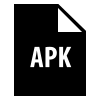 File Type
File Type
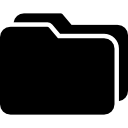 21.8 MB
21.8 MB 1M+ Downloads
1M+ Downloads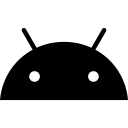 Version: 17.0.1
Version: 17.0.1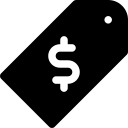 License: Free
License: Free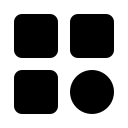 Category: Tools
Category: Tools